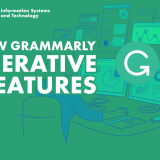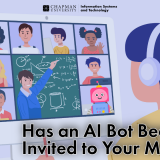Announcing IS&T’s Fall 2024 Technology Workshops
Chapman University’s Information Systems and Technology (IS&T) team is pleased to share the upcoming Fall 2024 Technology Workshops. Following our Summer Software Showcase’s positive reception, we look forward to extending these valuable opportunities to our campus community. Why You Should Attend: Expert Guidance: Our IS&T training team, with their hands-on experience, will lead you through