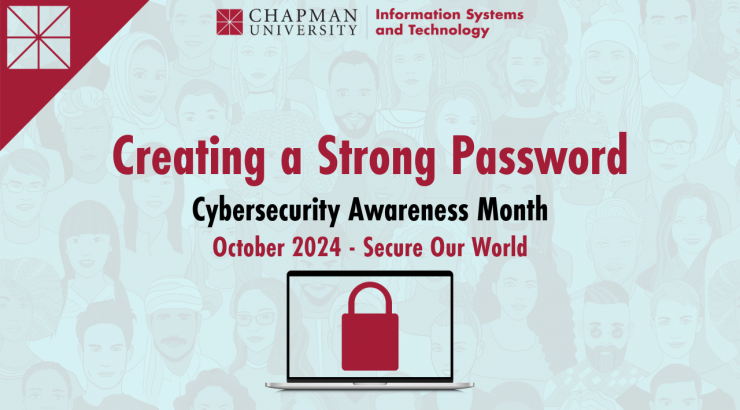
Creating a Strong Password: A Comprehensive Guide
September 27, 2024
A strong password is your first line of defense against cyber threats. This blog will explore why strong passwords matter and how to create one that keeps your information safe.
Why Strong Passwords Matter
Cybersecurity threats are constantly evolving. Hackers use sophisticated tools to crack weak passwords, potentially gaining access to your personal and financial information. A strong password can significantly reduce the risk of your accounts being compromised.
Characteristics of a Strong Password
- Make it at least 12 characters long.
- Include both uppercase and lowercase letters.
- Use numbers.
- Incorporate special characters (e.g., ~! @#$%^&()-_+=), including spaces.
- Consider using a passphrase, a series of words combined into a phrase. This is an example of a strong passphrase: “Ch0c0l@teCakeIsMyFav0ritedess3rt.”
- Password cannot contain the user’s first, last, or account (username) name.
- Passwords that have been used prior cannot be re-used.
Steps to Create a Strong Password
- Start with a Base Phrase: Think of a phrase that is easy for you to remember but hard for others to guess. For example, “My favorite vacation was in Hawaii.”
- Shorten and Mix Up the Phrase: Take the first letter of each word to form a base. “My favorite vacation was in Hawaii,” which became “MfvwiH.”
- Add Complexity: Introduce numbers and special characters and vary the case. You could transform “MfvwiH” into “Mfvw!H@2021.”
- Use a Password Manager: A password manager can generate and store complex passwords for you, so you don’t have to remember each one. Although Chapman University does not provide a Password Manager tool, several well-known tools, such as 1Password, Bitwarden, and Dashlane, are available in the digital marketplace. If you decide to use a password manager, we recommend creating a separate account for Chapman University using your Chapman password and not saving your personal passwords on your Chapman account (and vice versa).
Tips for Maintaining Password Security
- Regularly Update Passwords: Chapman University requires you to change your passwords once a year.
- Enable Two-Factor Authentication (2FA): 2FA adds an extra layer of security by requiring a second form of verification.
- Be Wary of Phishing Scams: Do not share your passwords through email or messages. Always verify the source before entering your credentials.
Common Password Mistakes to Avoid
- Using Common Passwords: Passwords like “123456,” “password,” and “qwerty” are easily guessable.
- Recycling Passwords: Using the same password across multiple sites increases your risk if one site is breached.
- Writing Down Passwords: Storing passwords in plain sight, like on sticky notes, can lead to unauthorized access.
Creating a strong password is a fundamental step in protecting your digital life. By following the steps outlined in this guide, you can ensure that your passwords are strong and your information remains secure. Remember, cybersecurity is an ongoing process. Visit the Password Management page for complete guidelines and considerations when creating a new password.
Stay vigilant and stay protected!
Chapman University Information Systems and Technology (IS&T)
