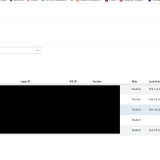Zoom Pro Tips
January 15, 2021
Have you visited the Zoom blog lately? They offer frequent “pro tips” to take your Zoom skills to the next level. Some recent posts to explore:
Four new Zoom features educators can use to maximize teaching and learning
- Create a virtual seating chart
- Better support deaf and hard-of-hearing students
- Use multi-spotlight for better group presentations
- Easily manage unmuting
Three ways to create the audio-visual experience you want
- Background noise suppression
- Touch up appearance and adjust for low light
- High fidelity music mode
Tips and features for teaching in a hybrid classroom
- Breakout rooms
- Chat
- Digital whiteboard and annotation
- Setting ground rules for the classroom
Best practices for securing a virtual classroom
- Lock your virtual classroom
- Control screen sharing
- Enable the waiting room
- Lockdown the chat
- Remove a participant
- Report a user
- Suspend a participant’s activities
- Renaming participants
- Security options when scheduling a class