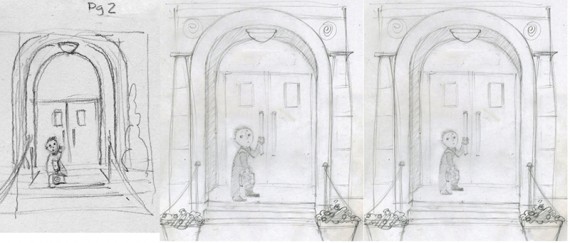Corrections Happen In the Final Sketches*
By the Illustrator, Lisa Mertins
Once Jim and I went over my initial storyboard, it was time to finesse the drawings in their – almost – finished form.
I tightened them up with Jim’s corrections and now I’ll admit to one of my shortcomings; Being detail oriented. A few posts back I mentioned the difference between conceptual illustration and illustrating for a children’s book. The details are very important for Jim and Jimmy’s Adventure On Stage but my strength lies in conveying emotions or feelings thanks to my experience with conceptual illustrations.
My early career as a newspaper staff artist included creating information graphics. While editing took care of making corrections in a detailed graphic, I was, of course, responsible for getting the facts right in the first place. I would pride myself in trying to get as few editing corrections as possible but was still reliant on those extra eyes to insure the news graphic was accurate. I usually stressed out when the graphic appeared, worried that I may have missed something important.
It was the same with the corrections Jim and Ann made with the tighter drawings I submitted. I was concentrating on the emotions of the characters and I would miss a story detail that would be important. Some corrections, however, had to do with Jim’s feelings.
Jimmy standing at the massive doors of his school as a child needed to be stressed in the illustration. While I was able to shrink the character in photoshop when I resubmitted it, I will make Jimmy smaller, still, in the final drawing (* which I’ll show in an upcoming post).