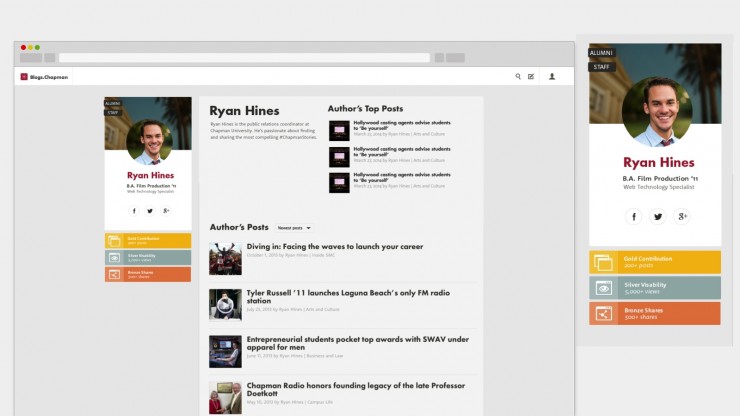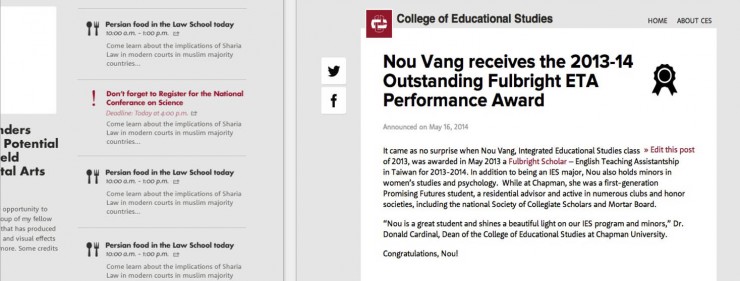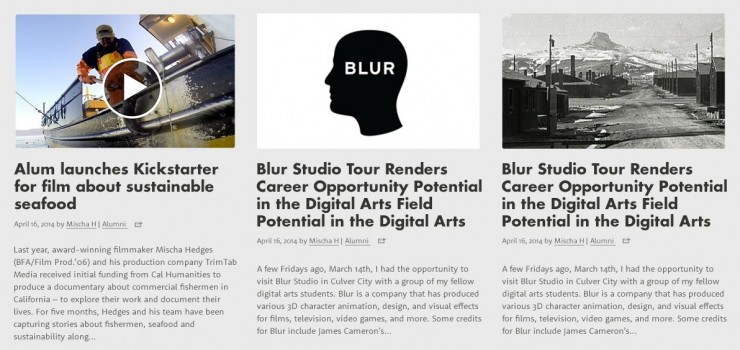Summer 2014 Blog Updates
Announced on May 28, 2014
Summer is here! And just in time, we’ve made the blog templates all new and shiny and updated, with more spaces for beautiful, high quality images that show what Chapman’s programs look like and feel like.
Blog template version 1.2 is available now. Contact your Web Coordinator to opt in. We can get you updated right away!
Photo Header
 A wide, sleek photo space in the header can be used to convey the overall identity for your blog. This is displayed on top of every page and provides a brand identity for your content. This can be changed often with the help of the marketing folks.
A wide, sleek photo space in the header can be used to convey the overall identity for your blog. This is displayed on top of every page and provides a brand identity for your content. This can be changed often with the help of the marketing folks.
Landing Pages for Categories
If you’ve ever wanted to have a sub-blog within your blog, this is it. Categories can now be turned into full landing pages with section title and a beautiful photo cover to show the reader what the section is all about. This feature can be turned on or off per category. It is best suited for showcasing a specific collection or publication of content, or for a smaller organization within a department.
University-wide Author Profiles
With our community submission system, students, staff, and faculty can write for any blog on campus. Author profiles are now linked together to show posts that an individual has written for all of the Chapman University blogs.
This also allows an author to link to their Google Plus or Twitter accounts which can be displayed on their profile page. Linking with Google Plus will attribute posts through the Google Authorship system, so that Google can more accurately link posts to the person who wrote them for better positioning in search results and social media pages.
Announcement Posts
Sometimes, you just need to publish something quickly so that there’s a page online with information for people to access. Announcement posts can be used for those times when the thing you need to publish isn’t a story, there is no cover image, and the information shouldn’t take up space in the normal flow of stories.
Announcements are an optional add-on which are disabled by default. Please ask your web coordinator to turn them on for you if you’d like to use them.
Story Tiles
The layout of regular stories has also been updated to show larger images in a tile based layout. Because of this, it’s more important than ever to find good, high quality photos which show what the story is all about. In case there isn’t a featured image, a set of default photos will fill the empty spaces in the tile layout. These default photos can be customized for your blog with the help of our graphic design folks.
Other Features
These new updates work really well with the following other features which were recently made available.
Community Submissions
Allow any students, staff, or faculty to write posts and submit them for consideration on your blog. Users can log on to blogs.chapman.edu to write posts and submit them to various blogs.
Author Profiles
Make sure to set your display name, avatar, personal bio, alumni status, and University role information by editing your blog profile. This info will be linked to all of the posts you write and will update for any posts you’ve written in the past. So make sure it looks good!
Automatic Trending Stories
The featured story spaces on your blog can be automatically filled with the most popular stories based on data from social networks. This optional feature is disabled by default; ask your web coordinator to turn it on.
Top Blog Contributors
We now have a page to recognize many of the people outside of the Strategic Marketing & Communications team who have contributed stories to the Chapman University blogs.