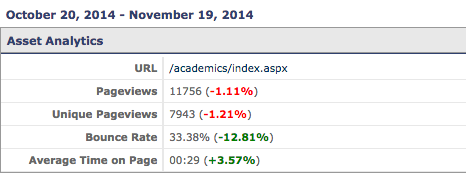Analytics widget in Cascade
Announced on December 1, 2014
In their latest release, Cascade rolled out the ability to add a Google Analytics widget to your home dashboard as well view analytics data for individual folders and pages within Cascade.
To see analytics for a specific page
- Click on an individual page in the site tree
- Click on view and then choose analytics from the sub menu
 Once you arrive on the analytics page you will see five different statistics:
Once you arrive on the analytics page you will see five different statistics:
- URL: Webpage that you are looking at analytics for
- Pageviews: All views to the page in your chosen time frame
- Unique Pageviews: The number of visits where a certain page was visited one or more times
- Bounce Rate: The percentage of visitors who view a single page on the website and leave
- Average time on page: The average amount of time that visitors spend on a given page
To see analytics for all the contents of a folder
- Click on a specific folder in the site tree
- Click on view and then choose analytics from the sub menu
- The stats will be the same as above, but the values will sum up every page in that folder
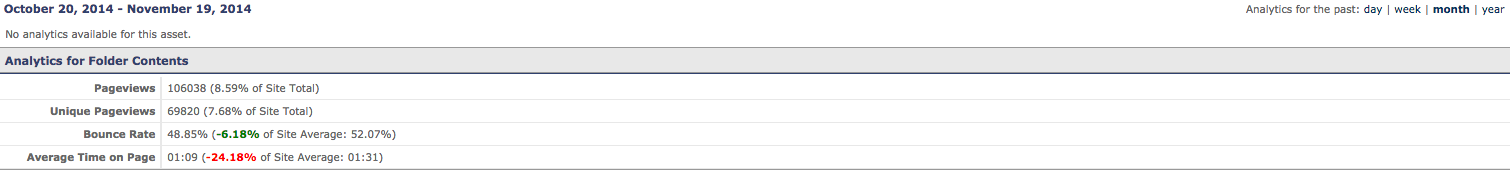 You will be able to see statistics for a given day, week, month or year. Please be aware that Google uses sampling when they pull up large amounts of data. If you choose the month or year timeframe for a large folder, you may see a sample of the data rather than a full count of the raw data.
You will be able to see statistics for a given day, week, month or year. Please be aware that Google uses sampling when they pull up large amounts of data. If you choose the month or year timeframe for a large folder, you may see a sample of the data rather than a full count of the raw data.
Putting the Analytics Widget on your Cascade Dashboard
Click the ‘Add Widget’ button at the top-right of the dashboard
![]() A lightbox will open with a variety of widget options. The top two options are related to analytics. One will show pageviews and the other will show unique visitors. Choose the widget you want and click the add button.
A lightbox will open with a variety of widget options. The top two options are related to analytics. One will show pageviews and the other will show unique visitors. Choose the widget you want and click the add button.
At this time, the widget only shows stats for the entire Chapman website and cannot be filtered to show individual sections or pages. You can filter by day, week, month or year by using the gear icon in the top right of the widget.
If you have any questions or concerns regarding the analytics or the widgets, please contact your web coordinator.