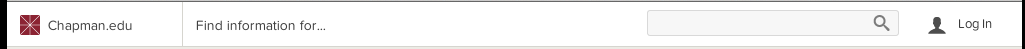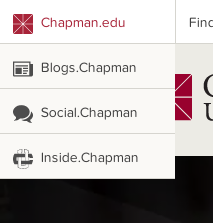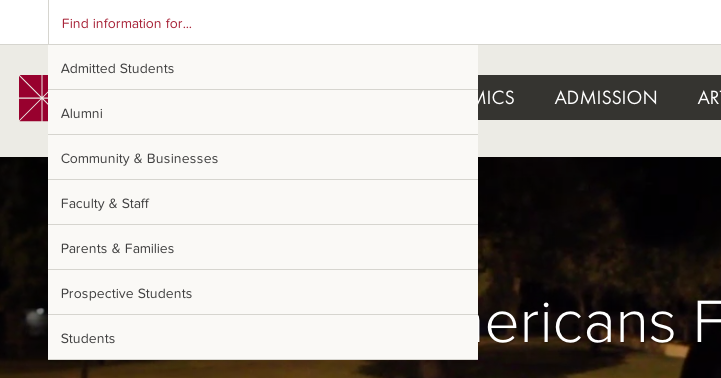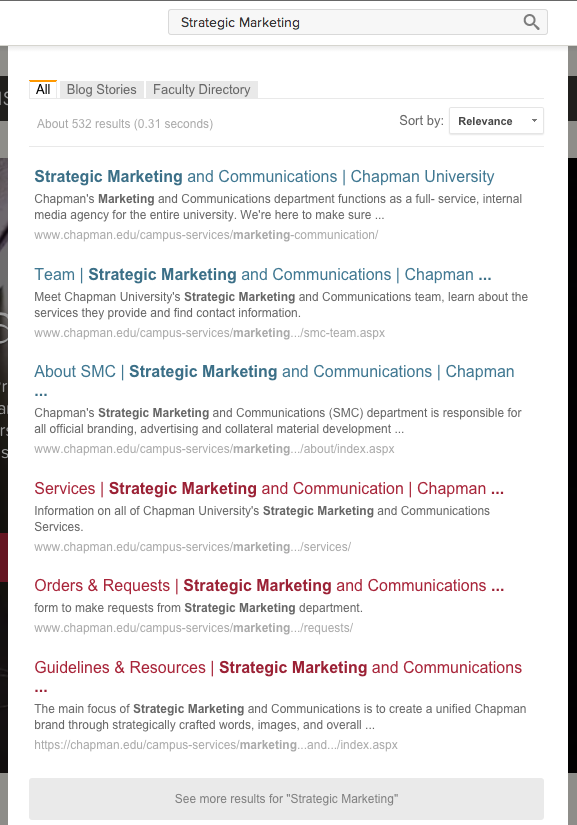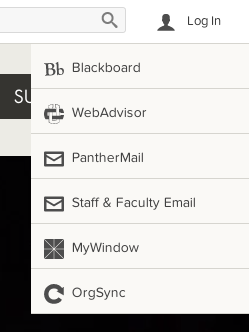Introducing the Universal Navigation Bar
Announced on October 30, 2014
Over the last three years, the SMC web team has been busy building digital communication tools to help make the Chapman web experience more enjoyable for visitors to our website. This includes the development of our core web environments: blogs.chapman.edu, inside.chapman.edu, social.chapman.edu and, or course, the main Chapman website (www).
That being said, one of the key elements missing from this picture was the connecting piece, or as we like to call it, the universal navigation. This universal navigation is a consistent and clean navigation bar at the top of all our core web environments that provides specific options to help visitors navigate and toggle from one environment to the next.
In previous versions of this, each environment had it’s own navigation bar, which essentially blocked visitors from easily accessing the other environments. Here a quick rundown of the new features of the universal navigation.
Environment Toggle Drop-down:
With this new drop-down, visitors can now easily toggle between the bigger environments the web team has created.
Environment Specific Link Drop-down:
This area of the bar will change per environment and offer specific options to that website. For blogs.chapman.edu it will show a list of various school and department blogs, while on the www site, it will show the ” Find information for …” audience specific links.
In-Page Search:
This new search is clean, in-page and all encompassing. Built using Google’s custom search tool, this search allows you to search all of our environment and then filter your results down to more specific types of information. Future iteration of this feature will make the experience even better and more fluid.
Login Prompt:
This feature allow you to easily access all the login pages for the various Chapman internal tools, including WebAdvisor, Blackboard, Panthermail and more. We have also built in a single sign-on feature in the blog environment that we hope to utilized more in the future. It currently signs you in to our blog network so you can submit your own post!
Future Iterations
As with everything in web development, we are constantly trying to improve the experience. In doing so, we have labeled this version of the universal navigation as Version 1. Future iterations of this bar will improve upon the features listed above, making the full web experience at Chapman more fluid and enjoyable.
If you have any questions or suggestions about the universal navigation bar, please feel free to contact Ross Loehner at loehner@chapman.edu.