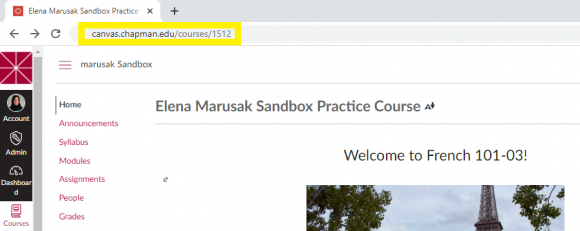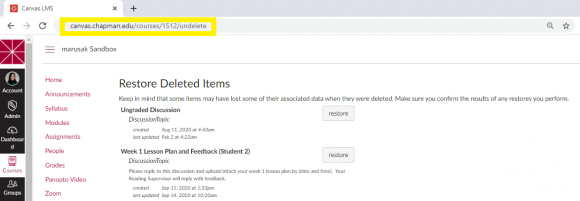Accidentally deleted something in Canvas? Try this "undelete" trick!
February 16, 2021
Have you ever accidentally deleted an assignment, page, discussion, etc. from your Canvas course? You may be able to restore the deleted item using this “undelete” trick:
- First, go to the Home page of your Canvas course.
- Find the URL of your Canvas course at the top of the browser tab:
- Type /undelete at the end of the URL, then hit enter/return on your keyboard to go to the page:
- On this page, you can review items that have been deleted from your Canvas course. Click on the restore button next to any item that you would like to restore.