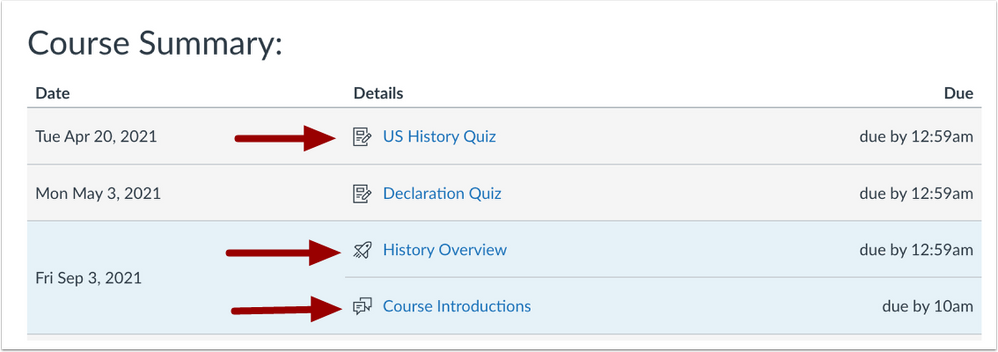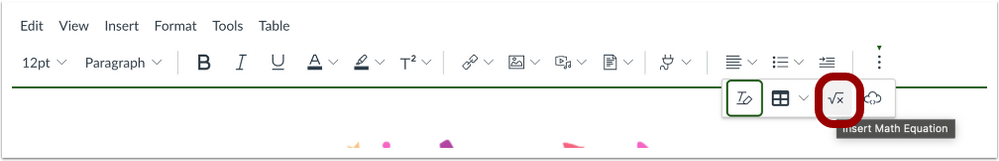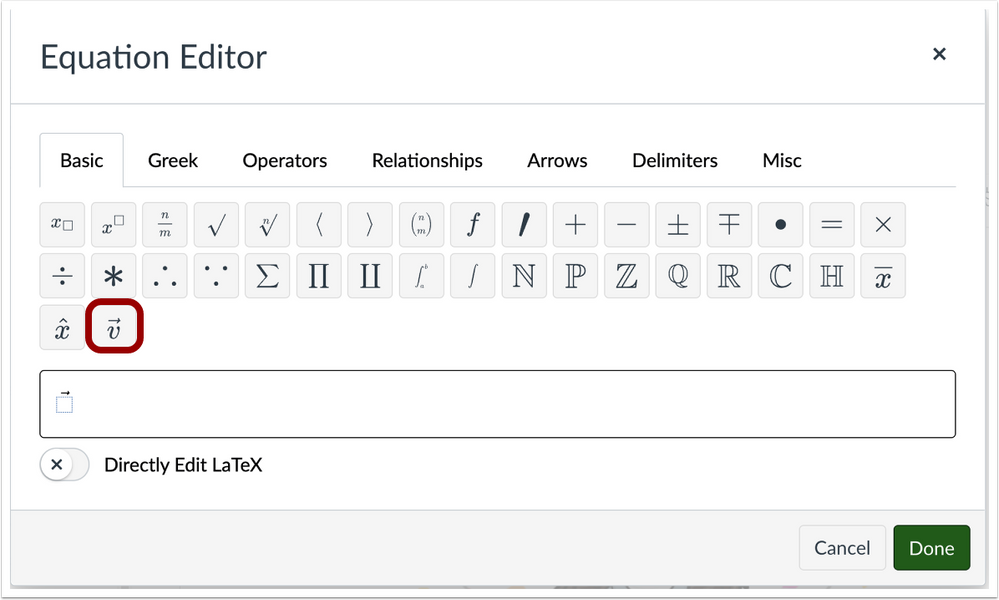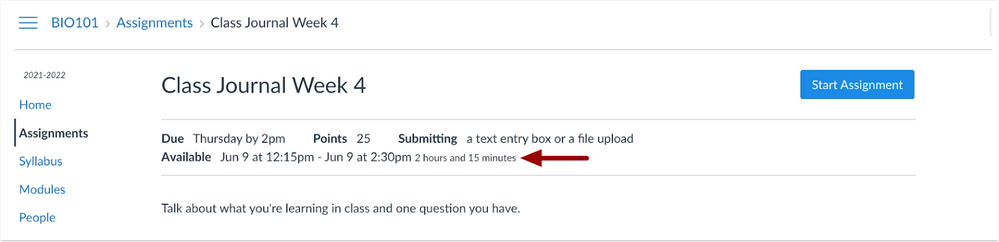Canvas Updates June 2022
June 30, 2022
Syllabus
Icon Display in Syllabus Update
Summary
In the Syllabus, users can view updated icons for assignments, discussions, and quizzes in the Course Summary.
Change Benefit
This update allows users to differentiate between assignments, discussions, and quiz icons in the Syllabus Course Summary.
Feature Workflow
Syllabus Course Summary
In the Syllabus, different icon symbols display for assignments, discussions, and quizzes.
Additional Details
Previously, assignments, quizzes, and graded discussions displayed the same assignment icon in the Syllabus.
Rich Content Editor
Vector Button in Equation Editor
Summary
In the Rich Content Editor, a vector button has been added in the Equation Editor.
Change Benefit
This change allows instructors and students to include vector arrows with a button when creating an equation in the Rich Content Editor Equation Editor.
Feature Workflow
Equation Editor Icon
In the Rich Content Editor, click the Equation Editor icon.
Rich Content Editor Equation Editor
To create an equation with vector arrows, click the Vector button.
Student View for Assignments
Assignment Availability Window Display Update
Summary
In Assignments, students view the total time an assignment is available for short availability windows.
Change Benefit
This update allows students to view the total availability window of an assignment in hours and minutes when the availability window is 24 hours or less.
Feature Workflow
Assignment Availability Duration Window
In Assignments, when an availability window is less than 24 hours, students can view the total assignment availability window in hours and minutes.
Additional Details
Previously for students, an assignment with a short availability window displayed a rounded duration estimate in Assignments. Additionally, the hours and minutes will not display if a student has more than a 24-hour assignment availability window.