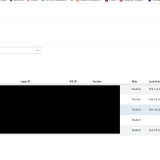Pearson MyLab and Mastering is now Access Pearson
January 3, 2024
If you use Pearson MyLab and Mastering or Pearson tools (such as Revel or eText) in your Canvas course this semester, you will notice a different setup.
Pearson is updating their product, now called “Access Pearson.”
Starting this summer, the old tools will be disabled and no longer work.
For Spring 2024, you can access both the old “MyLab and Mastering” and the new “Access Pearson.” We recommend you start using the new Access Pearson integration right away.
In your Canvas course for Spring 2024, you will need to:
- Hide/delete the old Pearson tool in your Canvas course menu and add Access Pearson
- Create your Pearson course using the new Access Pearson tool and enable grade sync to update assignment links and grade columns in Canvas.
You can easily copy your previous Pearson course as normal. Here is a video walkthrough from Pearson to assist you.
You can also find more detailed instructions on the Pearson Instructor Help page. Note: any old Pearson assignment ‘deep link’ in your Canvas modules will need to be replaced/updated.
If you need any assistance with your Pearson course setup, please contact Hiromitsu Masuda at hiromitsu.masuda@pearson.com.