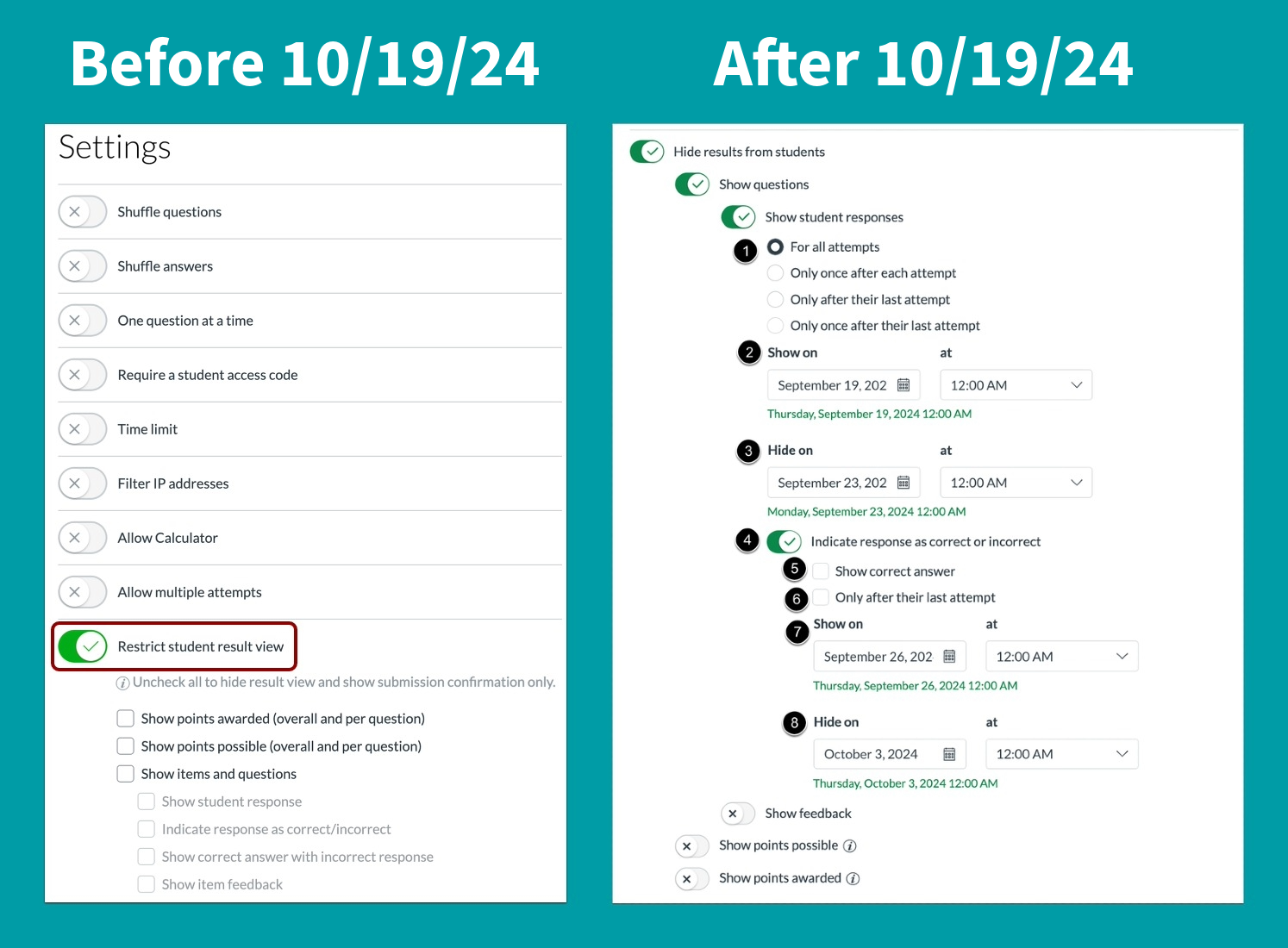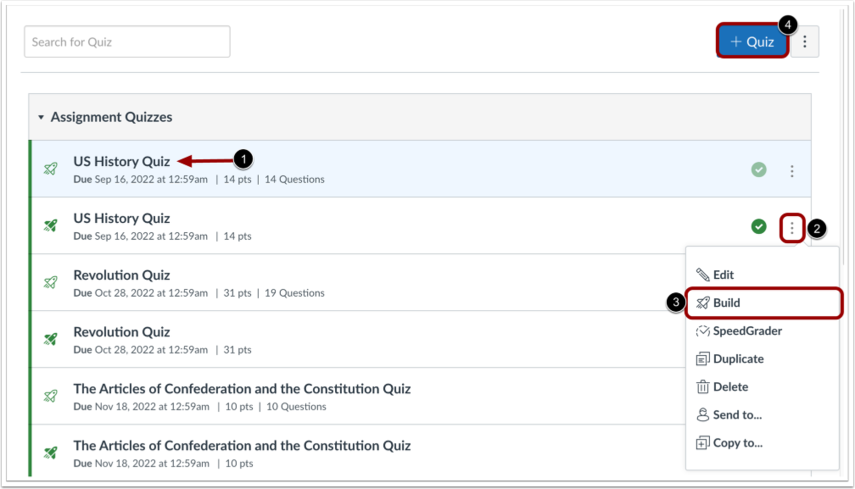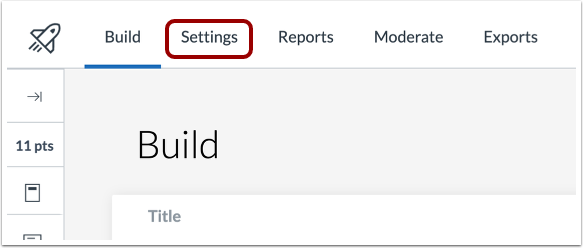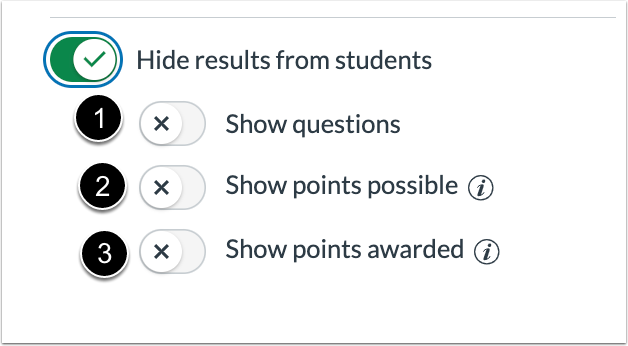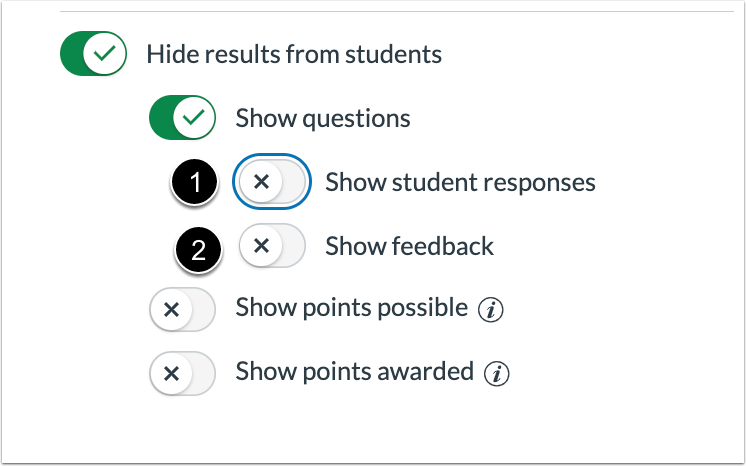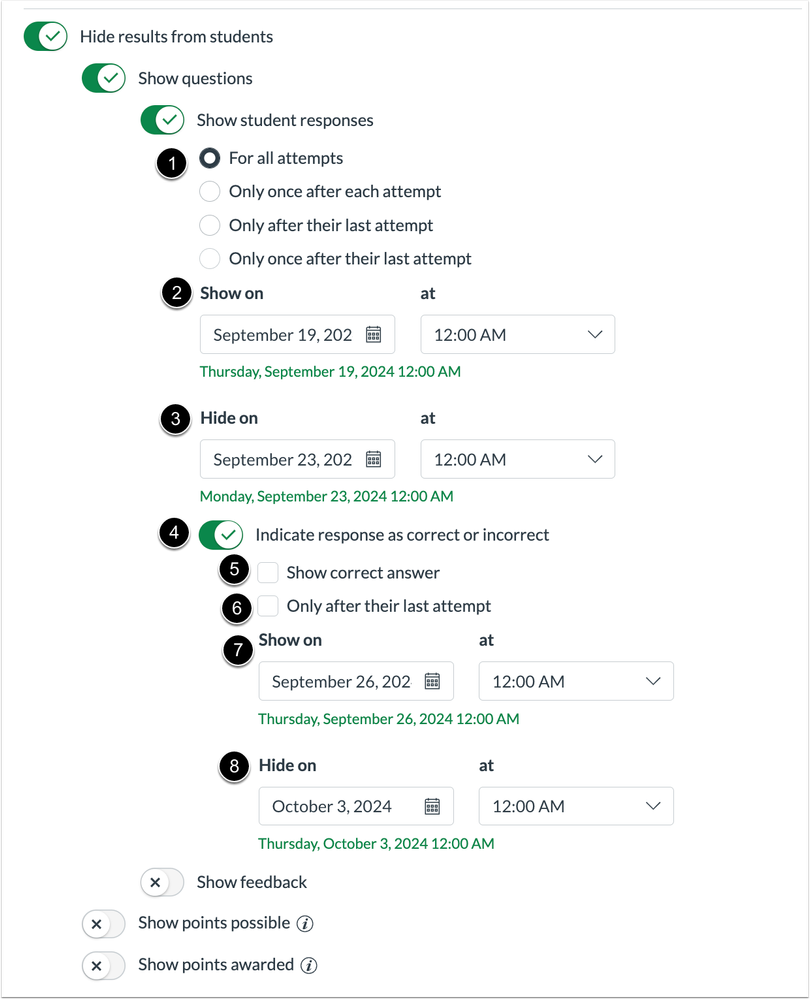Canvas New Quizzes: Control When Students See Quiz Results
October 18, 2024
Dear Chapman Instructors,
Are you using Canvas New Quizzes? We wanted to share that a change is coming to New Quizzes on October 19, 2024.
What is changing?
In the New Quizzes Settings, instructors will see a Hide results from students setting. This setting is turned off by default. Instructors can toggle it on if they wish. This setting gives instructors more control over the timing and visibility of feedback and correct answers for students.
Watch the following 58-second video to learn more about this new feature.
How can I use this feature?
Select Build to open an existing quiz or create a new quiz.
Select the Settings tab.
Find the Hide results from students setting and toggle it on. You will have the option to display some or all of the following: Show questions [1], Show points possible [2], and Show points awarded [3].
When the Show questions option is enabled, instructors have the options to Show student responses [1] and Show feedback [2].
When the Show student responses option is enabled, instructors can choose when results are displayed after a specific attempt [1] and set specific Show on [2] and Hide on [3] dates and times. Additionally, they can display correct and incorrect responses using the Indicate response as correct or incorrect option [4], and decide whether to Show correct answer [5], either immediately or only after the student’s final attempt [6]. These settings can also be configured to Show on [7] or Hide on [8] specific dates.
Questions? Need support?
- Email us at canvas@chapman.edu.
- Visit us in the Virtual Tech Hub for drop-in support.
- Schedule a 1:1 consultation with an Educational Technology Services team member.