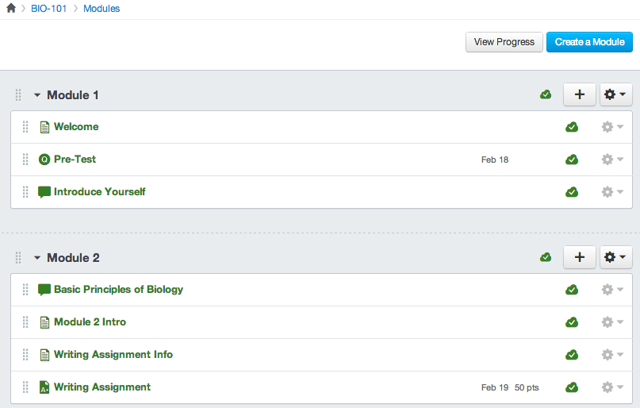Four weeks to a Canvas course Week 2
June 15, 2020
Last week we explored training opportunities, uploaded a profile picture, uploaded a syllabus to the Syllabus tab and uploaded files. See last week’s post.
Here are some ideas of what to do this week to get your course(s) ready in Canvas.
Think about how you want to organize your Modules.
Understanding Canvas Modules is the key to good course design. Canvas courses are organized using a Module-based system. Within each module are the associated pages, files, activities, assignments, discussions, and quizzes that belong to that Module. Modules can be organized by week, subject, unit, project, or whatever makes the most sense for your course. Here is an example of a Module with various Pages and Assignments added:
How do I add Assignments, Pages, Files to Modules?
Review Canvas courses for ideas.
Would you like to see some examples of other courses built out in Canvas? Examples at other institutions:
- Face-to-Face course examples: Intro to Geology from Canvas Course Collection
- Hybrid Course example: Internet Development from Canvas Course Collection.
- 100% Online, self-paced course example: American History from Canvas Course Collection.
Questions? Check the Canvas webpage at www.chapman.edu/canvas
Now that you have a little more understanding of Modules in Canvas, check out this fabulous resource: