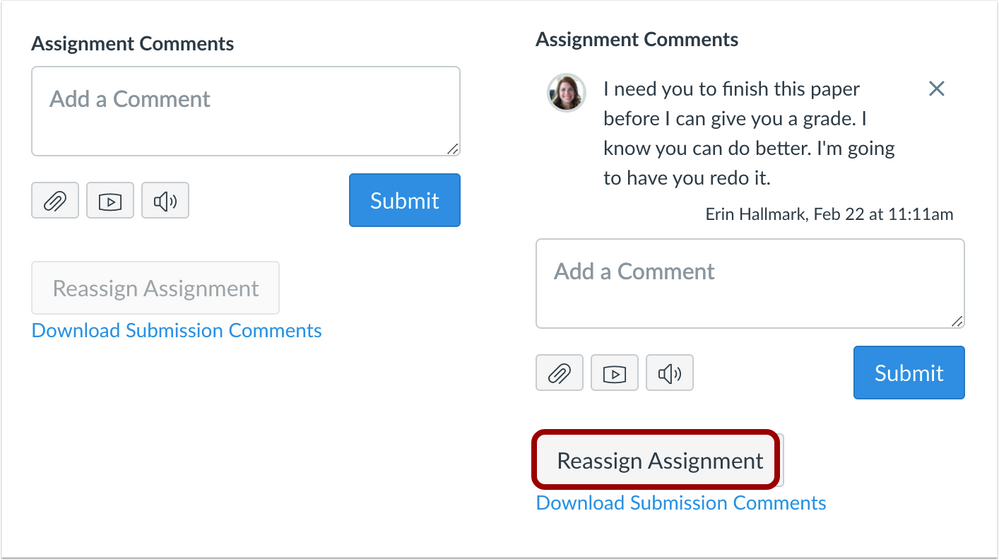New tool available in the Canvas Speedgrader Submission Reassignments
March 21, 2021
The latest update of Canvas (March 21, 2021) introduced a new feature in the Speedgrader: Submission Reassignments.
SpeedGrader: Submission Reassignments (2021-03-20 Release) from Instructure Canvas Community on Vimeo.
Summary
In SpeedGrader, instructors can reassign an assignment with a due date to an individual student and ask them to redo their submission.
Change Benefit
This change allows instructors to provide feedback and reassign an assignment to an individual student, which places the assignment back in the List View Dashboard as another assignment to complete.
Affected User Roles & Behaviors
Instructors
For online assignments with a due date, instructors can view a Reassign button in SpeedGrader. If they require a student to redo an assignment, they can reassign the assignment directly to the student from within their grading workflow in SpeedGrader. The instructor must first provide feedback regarding the assignment, which will enable the button. The reassignment does not change the original due date for the student.
Notes
- The Reassign Assignment button is not available for External Tools (LTI), on paper, and no submission assignments.
- The Reassign Assignment button is only available for assignments with due dates.
- If an instructor returns to SpeedGrader after navigating away from the page, the Reassign Assignment button shows that the assignment has been reassigned.
- If the assignment’s settings do not allow students to make an additional attempt, the Reassign Assignment shows that the assignment is not able to be reassigned.
Students
When an assignment is reassigned, students see the assignment in the List View Dashboard with the instructor’s feedback. Students can resubmit the assignment and submit for additional feedback from their instructor.