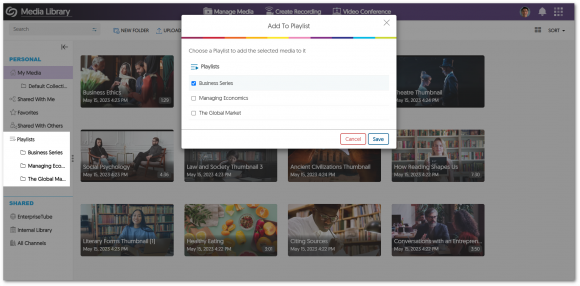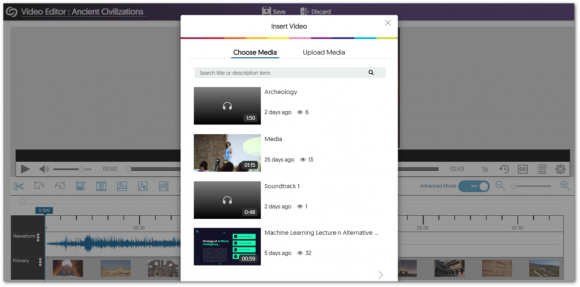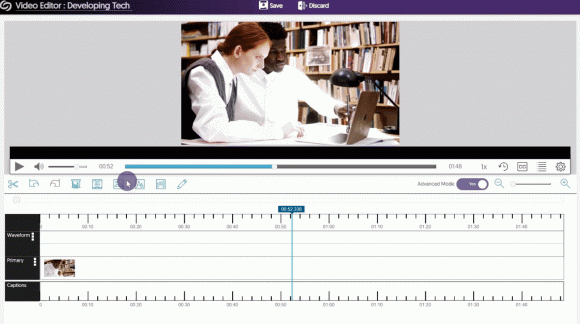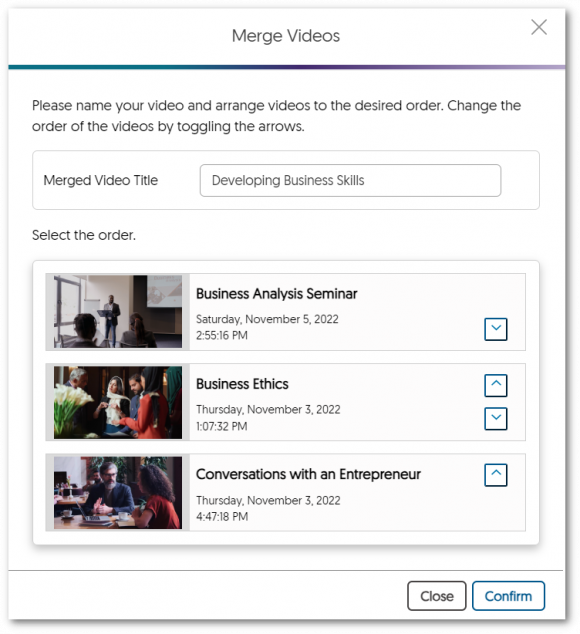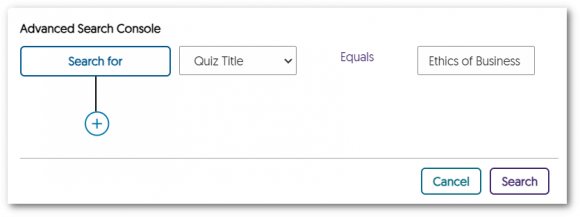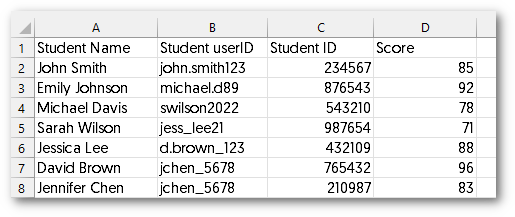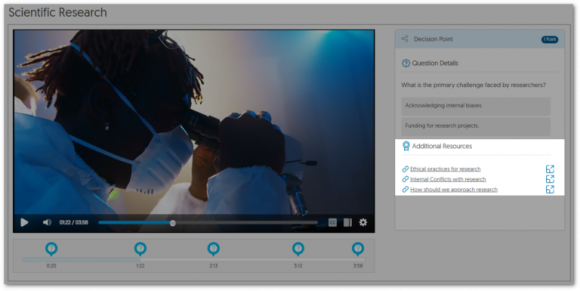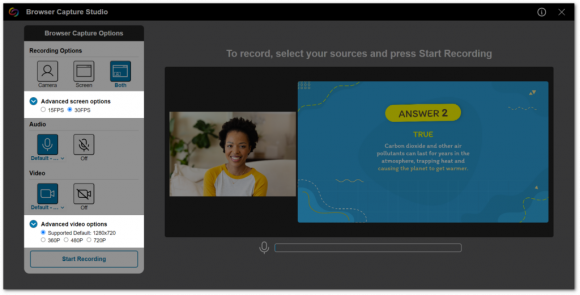YuJa Updates Create playlists, search for video quizzes, edit images, and more!
September 3, 2023
Dear Chapman Instructors and Staff,
We hope that Fall 2023 is off to a great start!
Recently, the Educational Technology Services team had the opportunity to ask our friends at YuJa about the new features that they think will be the most helpful for the Chapman community. Below please find the list of new features that they shared with us.
Do you have questions about YuJa? Visit us in the Virtual Tech Hub for drop-in support or schedule a 1:1 consultation with a team member.
New Customized Playlist Creation Tool
You can now create custom playlists by adding and rearranging videos in any sequence you desire. Once a playlist has been created, it may then be directly linked or embedded for viewing on any desired website (example of an embedded YuJa playlist).
YuJa playlists can also be embedded in Canvas using the Media Chooser.
Video Editor: Ability to Insert Audio-Only Files
In the Video Editor, it is now possible to insert audio-only files to add audio excerpts, soundtracks, and more.
Video Editor: Drag-and-Drop
In the Video Editor, you can now insert a clip into your video and move it to your desired location in the timeline using drag-and-drop.
Merge Videos Located in “Shared With Me”
With YuJa’s Merge Videos tool, you can select multiple videos, rearrange their order, and combine them into one new video. It is now possible to use this tool to merge videos that are located in “Shared With Me.”
New Image Editor
You can use YuJa’s new Image Editor to:
- Crop, rotate, and flip images.
- Add shapes, texts, and shadows.
- Adjust the size of the image to any resolution.
- Choose from a range of filter styles to transform images.
- Fine tune images by adjusting the brightness and contrast.
- Add custom watermarks.
Video Quiz Updates
Locate Video Quizzes with Search Features
You can now search for your YuJa video quizzes by title using the Search bar and the Advanced Search Console.
Visual Video Quiz Badge on Video Thumbnails with Quizzes
YuJa has also added a Quiz indicator to the top-right corner of the thumbnail to make it easier to identify Video Quizzes.
Downloadable CSV Files for Quiz Results
Instructors can now access a comprehensive report of their students’ quiz results in the form of a downloadable CSV file.
Link External Resources to Video Quiz Decision-Point Questions
While creating a YuJa video quiz, you can now add videos, documents, and links to decision-point questions, providing students access to relevant resources when selecting a decision.
Advanced Video Quality Options for Browser Capture
The Browser Capture application will now offer advanced video quality options for users based on their selected video camera. With this new feature, users can easily adjust their camera settings to select from a range of video quality options that best fit their needs. Additionally, users can also adjust the framerate of their screen recording up to 30 frames per second for a smoother and more seamless recording experience.