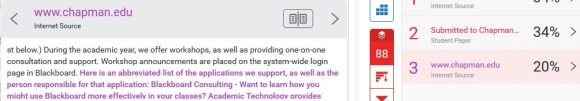Turnitin Viewing Similarity Matches
October 25, 2017
The Match Overview
The Match Overview gives Instructors a list of all the matches that have been found on a students submitted paper.
Click the red numerical similarity score from the similarity toolbar to view the Match Overview. A list of matches will be displayed in descending order.
 Click the arrow to the right of each similarity percentage to view more details on the match. A box will appear on the paper, showing where in the source the text appears. Click the book icon in the top right-hand corner of the box to read the full source.
Click the arrow to the right of each similarity percentage to view more details on the match. A box will appear on the paper, showing where in the source the text appears. Click the book icon in the top right-hand corner of the box to read the full source.