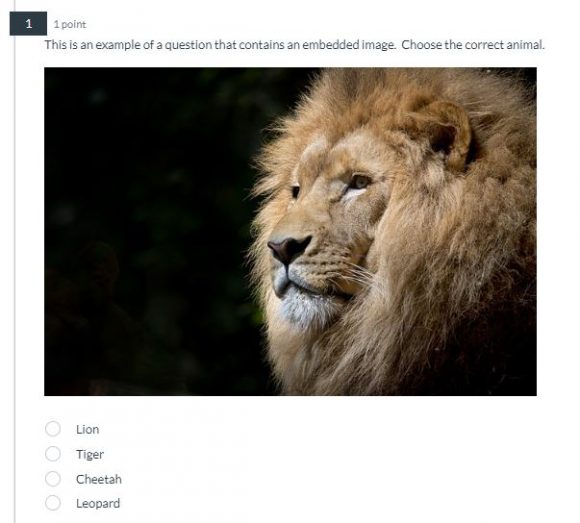Are You Using Canvas New Quizzes? Known Issues with Images
April 29, 2024
Dear Chapman Instructors,
Are you using Canvas New Quizzes? Do your quiz questions contain images? If you answered yes to both of these questions, please read on.
At this time, there are two known issues causing embedded images not to display for students in Canvas New Quizzes.
Known Issue #1: New Quizzes Item Banks
If you use Item Banks in New Quizzes and incorporate images or links to course files in item bank questions, then this bug affects you.
“In item bank questions affected by this bug, images or links to files stored in the course Files tool are only visible to students in the course where the question was first created. Students in other courses are unable to view the images and/or access the files in these questions. As the instructor who created the questions, you will be able to see and access the images and files in any of your courses, which may create the false impression that your students will be able to access them as well.” (Indiana University)
Learn more in this documentation from our friends at Indiana University.
Known Issue #2: New Quizzes and Respondus LockDown Browser
Images embedded in questions are currently not displaying for students using Respondus LockDown Browser to take New Quizzes. We recommend using Classic Quizzes or not requiring Respondus LockDown Browser for New Quizzes until this issue is fixed.
Need Support?
- Email us at canvas@chapman.edu.
- Visit us in the Virtual Tech Hub for drop-in support M-F from 2:30pm – 4:30pm (clicking the link opens a Zoom meeting).
- Schedule a 1:1 consultation with an Educational Technology Services team member.