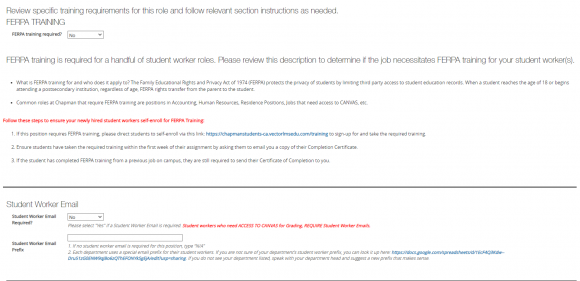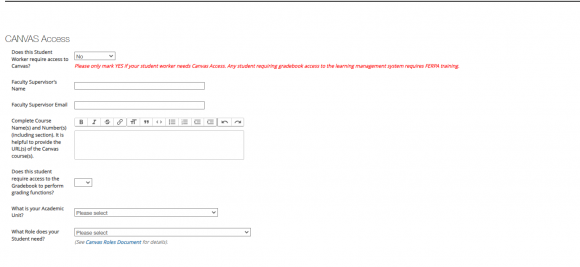Process for Canvas Access for Student Assistants
May 31, 2025
Dear Chapman Instructors and Staff,
Do you need to add a student to a Canvas course in some type of Assistant or Grader or Tutor role? Please read on to learn how to get Canvas access for your student assistants.
Undergraduate Student Workers
Supplemental Instruction (SI) Leaders and Tutors
For SI Leaders and Tutors, please work with the Tutoring and Learning Center (tutor@chapman.edu). The TLC will request Canvas access for these students on your behalf. You do not need to request Canvas access separately.
Other Undergraduate Student Workers (Graders, etc.)
During the hiring process, the person hiring the student worker should indicate that Canvas access is needed. The Hiring Manager should do this as they are creating the student job posting in PeopleAdmin.
For all questions about Canvas access for undergraduate student workers, please contact Student Employment at studemp@chapman.edu. Student Employment will work with the relevant teams to ensure that the student worker completes FERPA training, receives a student worker email address, and gets access to the appropriate Canvas course(s) with the appropriate role.
Graduate Student Workers
GShips (GTAs, GRAs, etc.)
For GShips, please work with the Office of Research and Graduate Education (GradEd@chapman.edu). Graduate Education will request Canvas access for these students on your behalf. You do not need to request Canvas access separately.
Other Graduate Student Workers
During the hiring process, the person hiring the student worker should indicate that Canvas access is needed. The Hiring Manager should do this as they are creating the student job posting in PeopleAdmin.
For all questions about Canvas access for graduate student workers (not GShips), please contact Student Employment at studemp@chapman.edu. Student Employment will work with the relevant teams to ensure that the student worker completes FERPA training, receives a student worker email address, and gets access to the appropriate Canvas course(s) with the appropriate role.
Unpaid Positions (Internships, etc.)
Occasionally a student needs Canvas access for an unpaid position. Perhaps the student is assisting with a Canvas course as part of an internship or earning academic credit. These cases require special approval by the Vice Provost for Undergraduate Education (for undergraduate students) or the Associate Vice President for Graduate Education (for graduate students).
Undergraduate Students
Please submit this form. This form goes directly to the Vice Provost for Undergraduate Education.
Graduate Students
Please contact GradEd@chapman.edu.
| Do you need to add…? | Please contact: |
| A Tutor or SI Leader | Tutoring and Learning Center (tutor@chapman.edu) |
| A Grader or other undergraduate student worker | Student Employment (studemp@chapman.edu) |
| A GTA, GRA, or other GShip | Graduate Education (GradEd@chapman.edu) |
| A graduate student worker (not a GShip) | Student Employment (studemp@chapman.edu) |
| A student doing an internship or earning academic credit | GradEd@chapman.edu for graduate students or submit this form for undergraduate students |