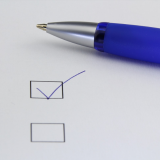Canvas support resources For Instructors
Dear Chapman Univerity faculty, To help you prepare for the upcoming semester, we have updated our Canvas support resources. E-mail hehp: canvas@chapman.edu Virtual support: Monday to Friday, 9:30-11:30 am & 2:30-4:30 pm at the Virtual Tech Hub Canvas Support Knowledgebase: In this knowledgebase, you will find information about the Chapman-specific use of Canvas that may not