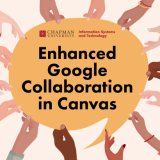Canvas Updates May 2024
Gradebook Message Students Who Have Submitted Updates Summary In the Gradebook, the Message Students Who feature is enhanced to allow instructors to message students who have submitted an assignment. Options include messaging all students who have submitted on time, students with graded on time assignments, and students with ungraded on time assignments. Change Benefit These