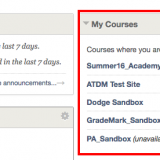Organizations Blackboard
Organizations behave like courses and contain tools that enable members to communicate efficiently. Organizations are an ideal place to connect with colleges, departments, faculty, staff, and/or students for activities that are in support of the educational, research, or administrative mission of the University. Like a Blackboard course, an Organization includes: Document sharing (papers, agendas, minutes,