
Take advantage of the Chapman alumni network Tips for connecting and networking with fellow Panthers
April 14, 2016
Over 80% of jobs today are landed through networking.
Your network spans from every corner of your life, including your Chapman Family. With over 40,000 Panthers on LinkedIn, there are bound to be alumni at the companies and industries you are interested in – you just need to take the time to find them. Who knows… you might already have a foot in the door at your dream job.
Here are some steps to help you connect with your alumni network:
JOIN
Have you joined your official Chapman University Alumni Association LinkedIn group? If you have a specific call to action, question, or topic that you would like to pose to fellow alumni, post it in the group.
SEARCH
Explore using the LinkedIn Alumni Search tool
Here, you can search through more than 35,000 self-reported Panthers on LinkedIn and discover potential connections at the companies, fields, or regions that interest you.
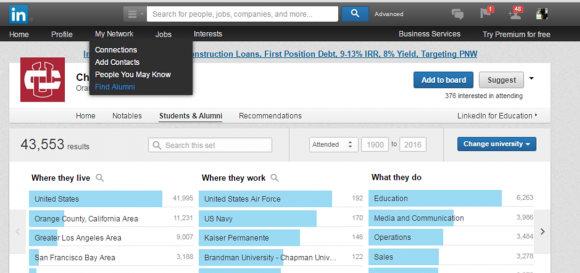
Narrow down with a custom search
- General Search bar: The “search this set” tool allows you to enter specific keywords that might not be auto-populating on the screen.
- Where they live: Search for alumni that are living in your area, especially if you are hoping to meet in person.
- Where they work: Do you have a dream company you have always wanted to work for? Search and see if any Panthers are working there… You might already have a foot in the door!
- What they do: Select industries that you are interested in.
- What they studied: Consider connecting with fellow panthers that studied in your same program.
- What they’re skilled at: Looking for a fellow alumnus that can help your business with a specific skill? This could help narrow your search.
- How you are connected: Narrow down your results by people you may already have ties to… For example, 1st connections are people you have already connected with on LinkedIn. 2nd connections are people that one of your connections can introduce you to. 3rd connections are people that are members of groups/organizations with you (*hint* if you are a member of your official alumni LinkedIn group, those connections will appear here).
RESEARCH
Use the Company page on LinkedIn to your advantage.
Check out the “How you’re connected” section, which shows who you could potentially ask for an introduction that is already within your network. You can also use the target company’s page to view positions that they are currently recruiting for. Check out openings by clicking on the “Careers” of their page.
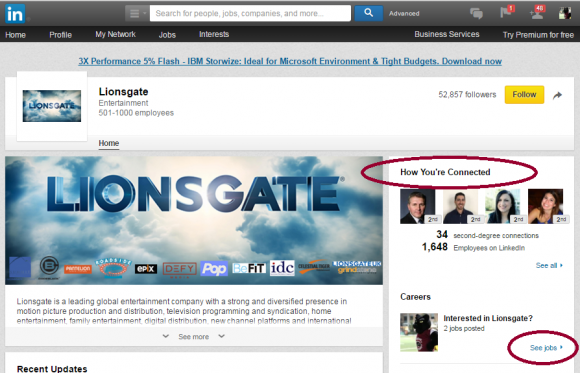
CONNECT
What to do with the search
After you utilize the alumni search tool, you will have a list of alumni to potentially connect with. View their profiles and see if any look like people you would like to meet. If you are 2nd degree connections, to ask a 1st degree connection to make an introduction for you . The other option is to request to “connect”. LinkedIn suggests to make your connection request message personal in order to have best results. Make sure to note that you are a fellow Chapman alumnus and add a short message on why you would like to connect. Imagine you were on the receiving end of the connection… would you want to connect with someone that just sent you that message?
As always, the best way to connect with fellow alumni is in-person
- Explore the events coming up for Chapman alumni
- In particular, Chapman Alumni Networking Roundtables are a great opportunity to meet fellow alumni in a professional setting. Not in the area? Look into informal networking opportunities such as Chappy Hours