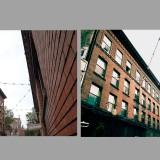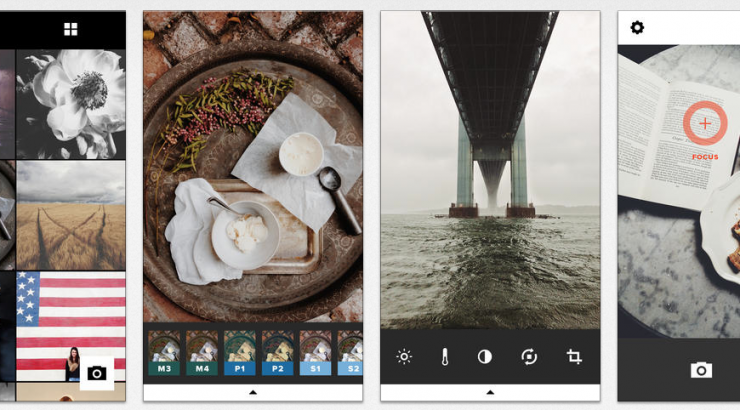
Color Me Critical
November 21, 2013
…But I can’t overstate how great a little color correction on your pics can be. No question, it’ll take any picture and make it better, and I’m not talking about over-the-top looks or settling for same old presets. Make your photos stand out by drawing attention to your great subjects, not the just the looks themselves.
The best color work is the work you can’t tell was done
Hands down, my favorite photo-editing app is Snapseed. It’s a top-rated app because it is easy to use with an intuitive interface that grows on you… fast. It offers fantastic control of all the basics, white balance, saturation, ambient light and it’s super-powerful “selective adjust” feature makes it rock. The “selective adjust” feature is an easy way to pinpoint just one section of the photo (e.g. the sky, a building, a face, a dress, a red Chapman U banner!) and only affect that area. You can also add several of those selective adjustment points to really make your image pop.
This comes in handy for recovery. You would be amazed what you can recover from a shot you thought was too dark or to overexposed. Most of all, the fact that you can balance out those two factors is especially useful since many people’s camera of choice is their phone. And admittedly, mine is too. It is always with me and now I can shoot with confidence knowing a few tweaks can make it rival shots taken with my other gear.
Snapseed’s one-touch before/after interface and easy undo functions come in very handy to see where you’re at and back up a step when things go too far.
Presets are just a starting point
More often than not, the preset styles are already way too much. So, dial back because most of the better apps out there will let you do that within each preset style or look. Know when too much is too much. For me, a few clicks less than my first instinct is the way to go.
Not everything needs to look like it was shot in the 70’s
Nostalgia is great and I love the 70’s. I was born then, but I’m suggesting (if not begging us) to venture outside what has become total photo cliché at this point. And VSCO Cam is just the app for the job.
VSCO Cam is superb because the pre-built looks are simply professional and editorial. Plus, it’s free. It comes with a nice variety of looks, and thanks to the growing community behind it, you can buy other looks from users that know what they are doing. It’s an awesome approach and it keeps everything very current, on-trend, but still very unique.
My final tips
Vignette, Vignette, Vignette.
If I had a dime for every time I said that word… Our editors at Panther Productions hear me say this daily when we put the finishing polishes on productions. A tasteful vignette draws your eye in and makes everything look better.
Blemish Removal Made Easy.
So, I stumbled upon something as ridiculously easy as it is cheesy: PimpleEraser. It provides a great finishing touches, but I wish I didn’t need to shuffle between apps for a feature like this. I’m sure something out there is a one stop shop, but for the investment of $0.99 @ the iTunes App Store is worth the serious results (dispute the silly name).
Don’t settle for your device’s built-in camera app.
Installing a third-party camera app that allows for easy and separate control of focus and exposure ( Camera+ ) will make a world of difference. Some newer phone software upgrades have added this feature, so put it to good use. I’ve also recently purchased Procam 2. I haven’t had time to dive into it yet, but it looks promising and not overly complicated.
For some quick examples, check out a couple of my before & afters below. Some more subtle, some more extreme (and yes, of course I had to include my daughter in these).
Do you have your own favorite photo editing apps or tips? Please share them in the comments below!