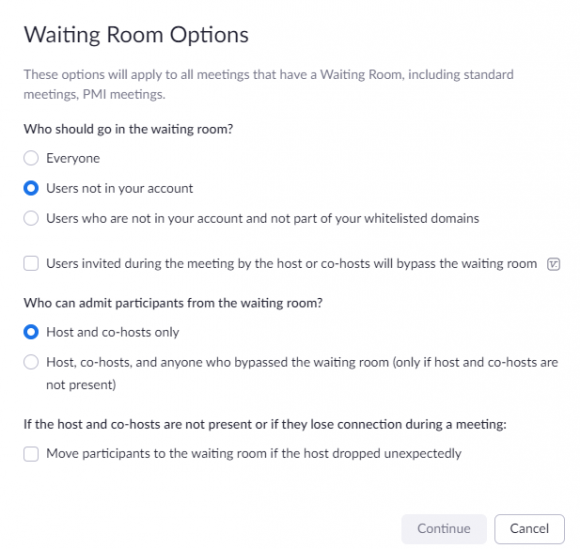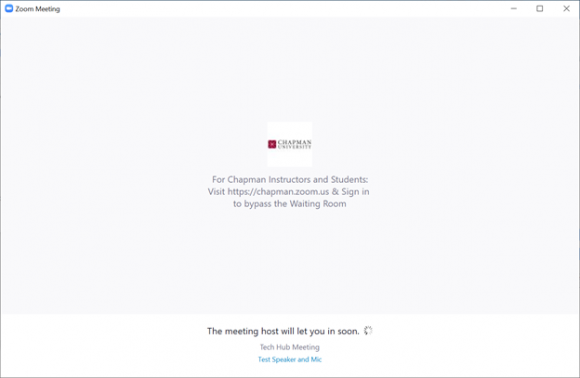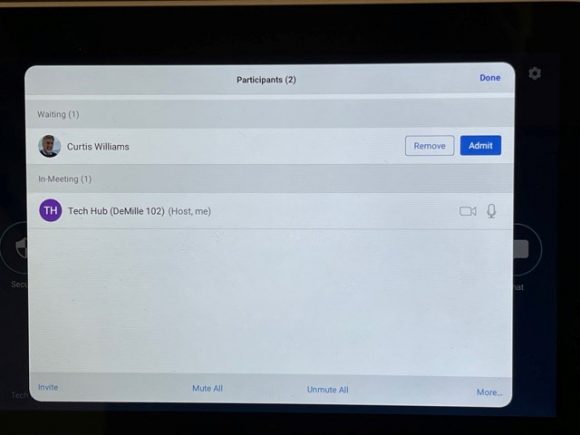New Zoom Security – effective August 9, 2021 For Zoom Hosts
August 2, 2021
On August 9th, Chapman will be requiring all Zoom meetings to be secured with one security option (either a Passcode or a Waiting Room). If you are already using a passcode for your meetings, nothing will change. If you have an existing meeting or schedule a new one without a passcode, Zoom will automatically add a Waiting Room.
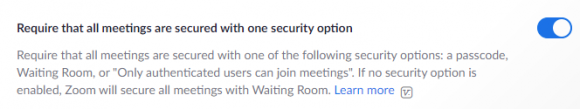 If you are not familiar with Waiting Rooms, they keep your participants outside your room until you admit them, or if they log in using their Chapman account.
If you are not familiar with Waiting Rooms, they keep your participants outside your room until you admit them, or if they log in using their Chapman account.
These are the default Waiting Room Options and you have choices as to whether Everyone or only non-Chapman Users not in your account be held in the Waiting Room prior to admission to their admission to the meeting.
Participants will see this Waiting Room page prior to being admitted.
In a Prime Classroom, you will also have the ability to Admit participants to your meeting. There is an Admit button accessible from the Participants page.
This small change will enhance the security of all your Zoom meetings.