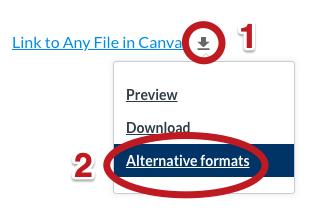Engage with course content the way that works best for you! Download Ally alternative formats directly from your Canvas courses
November 5, 2021
Have you ever wished that course content was available in a different format? Maybe you read a lot on your mobile device, use a screen reader, like to highlight, or prefer to listen to an audio version. Did you know that here at Chapman, we have a tool in Canvas called Ally that helps instructors make course materials more accessible and creates alternative formats of course content that both students and instructors can download? Look for the download button next to the files in your Canvas courses to browse and download the available alternative formats.
Watch the following short video to see alternative formats in action!
What kinds of alternative formats are available?
Below are four Ally alternative formats that we recommend exploring. We have included information from Ally’s website about what each format does and why you might use it.
Audio
The Audio alternative format provides an MP3 version of the content for listening.
Audio may be a good option for you if:
- You prefer listening rather than reading.
- You experience low vision.
- You read on your commute.
- You want to read and listen to the content at the same time.
BeeLine Reader
BeeLine Reader makes reading on screen easier and faster. Instead of using plain black text, BeeLine Reader displays text using a subtle color gradient that helps pull your eye through your readings.
BeeLine Reader may be a good option for you if:
- You read a lot on screen and wish you could read more easily and quickly.
- You have a lot of material to read and find your eyes get tired.
- You read late at night, when your eyes are tired.
- You experience dyslexia, ADHD, or low vision.
OCR PDF and Tagged PDF
The OCR PDF alternative format is created when the original content is a PDF of an image. OCR (Optical Character Recognition) technology converts the image into searchable text. The Tagged PDF alternative format uses tags and elements such as headings to add meaning to a page. It aids screen reader users with good content structure.
OCR PDF and Tagged PDF may be good options for you if:
- You want to be able to copy, paste, and search text.
- You want to use text-to-speech and adjust the speed of the speech.
- You read on your commute.
- You use a screen reader.
Note: Depending on the original file, some alternative formats may not be available, or there may not be an option to download alternative formats.
References and Additional Resources
- The descriptions of these alternative formats were taken from Ally’s Alternative Formats page, where you can find more information about all of the available alternative formats as well as a helpful table that shows the best formats for different needs.
- Learn more about how Ally in Canvas benefits the Chapman community.