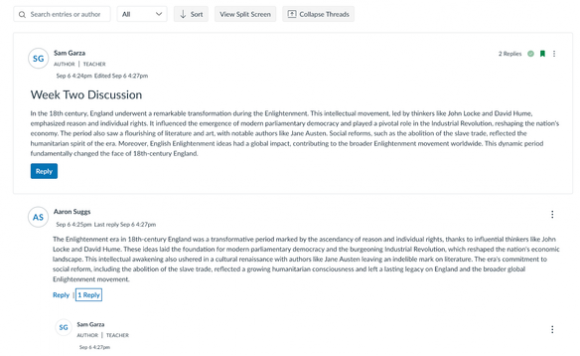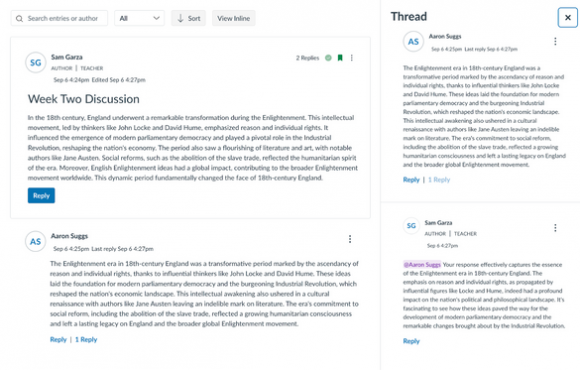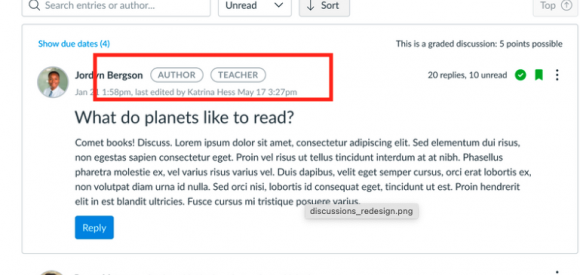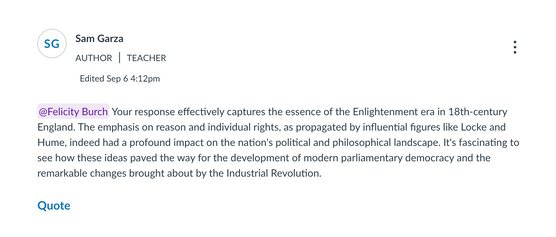Discussions and Announcements Redesign Coming to Canvas
December 14, 2023
Dear Chapman Students, Instructors, and Staff,
We are excited to announce that Canvas will introduce some new changes to its Discussions and Announcements. These changes are expected to be rolled out on July 20, 2024, and instructors will no longer be able to use the legacy Discussion and Announcements features. The redesigned Discussions and Announcements aims to make it more engaging, user-friendly, and efficient for all users. Here is a list of the new features that will be available:
Flexible Viewing Options in Discussions
Users now have the option to switch between Inline view, the current default view for Discussions, and Split view. Opting for Split view is advantageous when dealing with numerous replies in a single thread. This functionality lets you view the original post and its replies side-by-side for a more streamlined discussion experience.
Sort and Filter Options in Discussion and Announcement
You can now sort Discussion and Announcement posts by viewing “Newest to Oldest” and “Oldest to Newest” or filter posts to “All,” “Unread,” and “Read” to quickly navigate to the post you want to see.
Enhanced Search in Discussion and Announcement
If you use the search tool in Discussions and Announcements, it will highlight the text that matches the search query.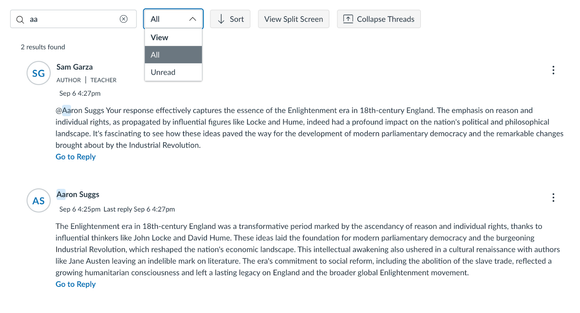
Role Labels for Instructor Recognition in Discussion and Announcement
Canvas Discussions and Announcements now have role labels to highlight instructor members, creating a more visible and engaging discussion environment.
@ Mention Classmates/Instructors in Discussion and Announcement
Using the “@” symbol, you can now directly mention classmates and instructor members in Discussions and Announcements, making conversations more interactive. If students have their Canvas notifications turned on for “New Mention”, the student will receive an email allowing them to quickly find the thread.
Anonymous Discussions
The option for anonymous discussions, both fully and optionally anonymous, encourages candid participation for ungraded discussions.
Like a Reply in Announcements
If you have allowed liking for a course announcement, you and your students can like announcement replies.

Questions?
We hope you find these changes helpful for you and your classes. If you can’t wait for these changes to happen, look for the option to enable Discussions/Announcements Redesign in your Course Settings. If you have any questions about using the new Discussions or Announcements, please contact us at canvas@chapman.edu.