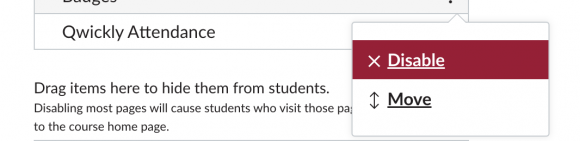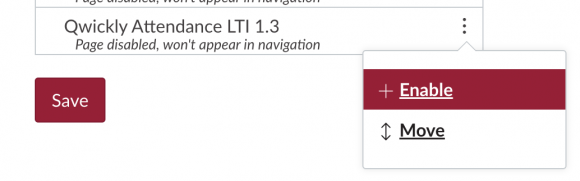Qwickly Attendance is now Qwickly Attendance 1.3 in Canvas
May 22, 2024
Do you use Qwickly Attendance to take attendance in Canvas?
If so, be sure you are using the most updated integration in your Canvas course.
Navigate to https://canvas.chapman.edu
Go to your course
Go to Settings
Click on the Navigation tab
Disable Qwickly Attendance
Enable Qwickly Attendance LTI 1.3
Save your changes
Now you are updated to the most recent Qwickly Attendance integration.
Questions?
If you have questions about taking attendance in Canvas, feel free to visit us in the Virtual Tech Hub, schedule a consultation, or email us at canvas@chapman.edu