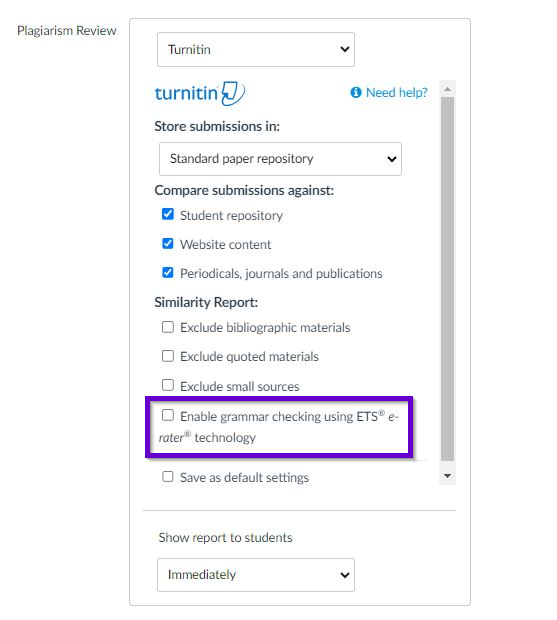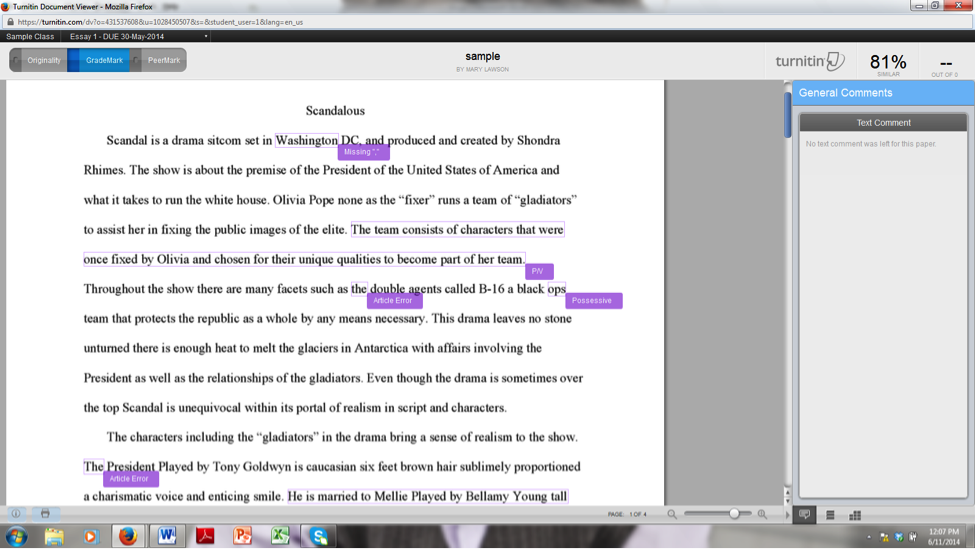Update on the sunset of the ETS e-rater tool in Turnitin
January 9, 2025
Dear Chapman Instructors,
We wanted to share that as of 12/31/24, the ETS e-rater tool is no longer available for Turnitin assignments.
“Turnitin’s relationship with ETS and their e-rater grammar service will be terminating. Customers will not be able to use e-rater after December 31, 2024.”
-Turnitin
What was the ETS e-rater tool?
Prior to 12/31/24, instructors had the option to enable grammar checking using ETS e-rater when creating Turnitin assignments in Canvas.
The e-rater grammar feedback technology, developed by ETS®, would automatically check assignment submissions for grammar, usage, mechanics, style and spelling errors. (Turnitin Guides)
Purple e-rater marks would appear on students’ assignments in the Turnitin Feedback Studio.
What does this change mean for Chapman instructors and students?
Instructors no longer have the option to turn on ETS e-rater when creating Turnitin assignments in Canvas. Students and instructors no longer see ETS e-rater feedback in the Turnitin Feedback Studio.
The Chapman community still has access to Turnitin and its many features!
Instructors can create Turnitin assignments in their Canvas courses by following these step-by-step instructions.
How can Chapman students receive feedback on their grammar?
Chapman University provides Grammarly Premium free of charge to all students, instructors, and staff. Features of Grammarly Premium include:
- Grammar and Punctuation: Checks for over 400 types of grammatical mistakes, including complex sentence structures and punctuation errors.
- Vocabulary Enhancement: Provides suggestions to improve word choice and make writing more engaging.
- Tone Adjustments: Helps adjust the tone of writing to ensure it matches the intended message, whether it’s confident, formal, or friendly.
- Sentence Rewrites: Offers full-sentence rewrites to improve clarity and conciseness.
- Plagiarism Detection: Checks text against billions of web pages to ensure originality.
Please remind your students about Grammarly Premium to make sure they are taking advantage of this powerful tool!
Learn how to get started with Grammarly Premium
Questions?
- Email us at canvas@chapman.edu.
- Visit us in the Virtual Tech Hub for drop-in support.
- Schedule a 1:1 consultation with an Educational Technology Services team member.