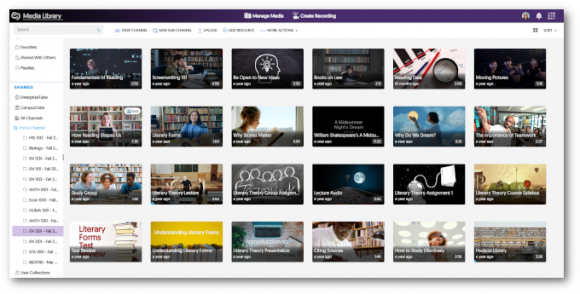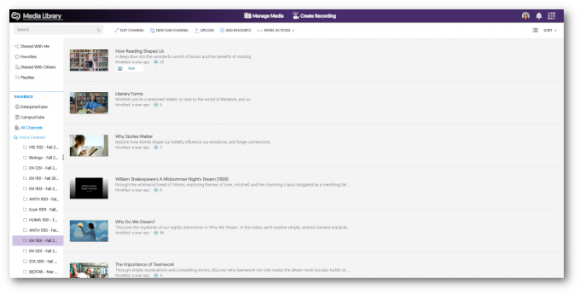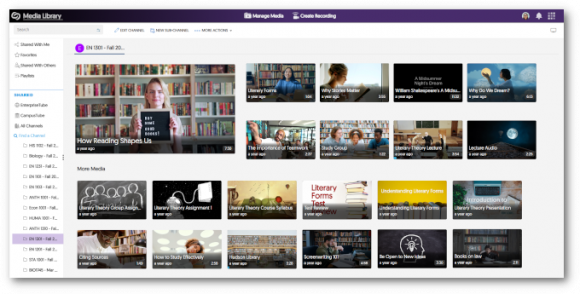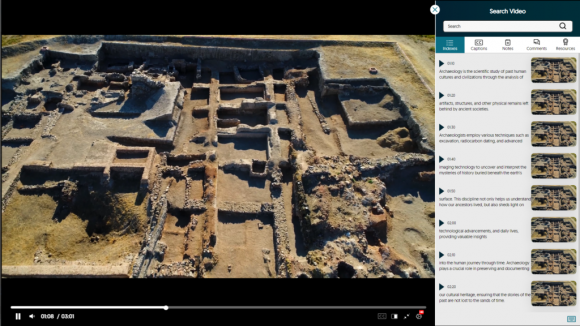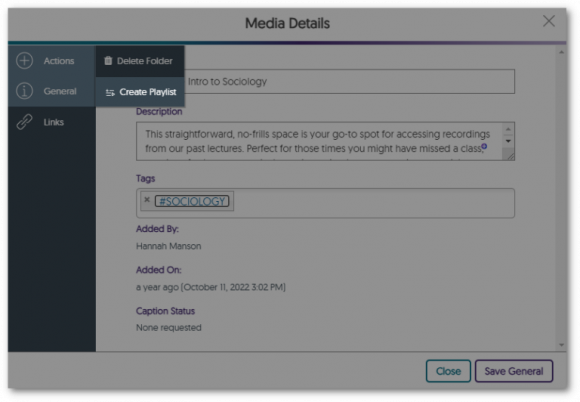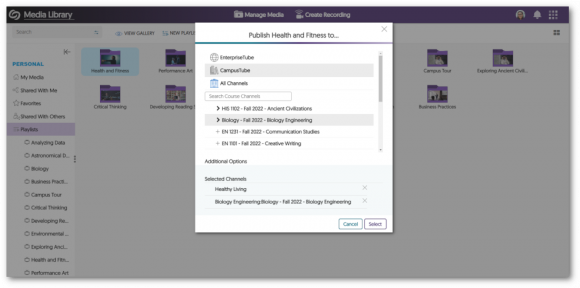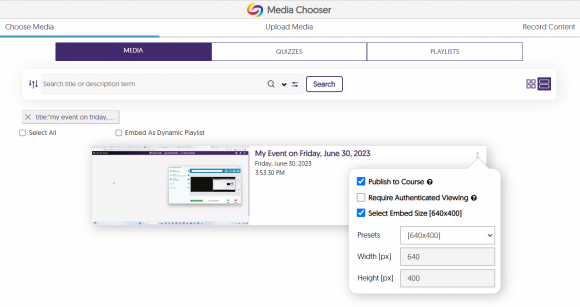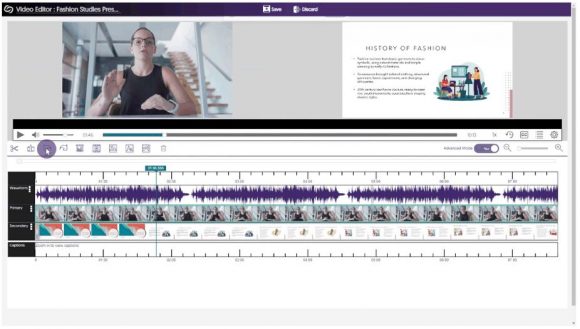YuJa Updates October 2023
October 24, 2023
Dear Chapman Instructors and Staff,
The Educational Technology Services team meets with our friends at YuJa on a monthly basis to review the new features that are the most relevant for the Chapman community. Below please find the list of new features for October 2023.
Do you have questions about YuJa? Visit us in the Virtual Tech Hub for drop-in support or schedule a 1:1 consultation with a team member.
Viewers Can Dynamically Select Layout Preference Between Grid, List, and Gallery with Default View Options
To establish a default viewing experience for each Channel, Channel Owners have the option to configure the default view for a given Course Channel.
Grid View:
List View:
Gallery View:
Refreshed Media Player with Enhanced Search Video Sidebar
YuJa is introducing a new Media Player interface with redesigned icons and color adjustments. You can now view labeled timestamps for the Index, Captions, and Notes to ensure seamless navigation.
Transform Folders into Playlists
Users with curated content within folders can seamlessly transform folders of video content into sharable Playlists. To recap, Playlists will eventually be the preferred way to distribute lists of videos, and Folders will remain the preferred way to organize content.
Publish Playlists to PantherTube and Course Channels with Real-Time Updating
Playlists can now be published to PantherTube and Course Channels. After publication, Content Creators can continue to modify Playlists, with the changes instantly reflected across all published locations.
Set Custom Embed Sizes for the Media Chooser
Content Creators can select a default standardized embed size for their media content when selecting to embed videos through the Media Chooser. Furthermore, Creators can customize the embed sizes.
Video Editor – “Undo” Function Now Works with Recently Introduced Split Tool
In the previous release, YuJa introduced a Split tool to complement the existing Cut tool. YuJa has now added compatibility with the Video Editor’s “Undo” capability and the Split tool.
Pre-Select the Course Channel for Browser Capture Publication
When launching the Browser Capture Studio from within a course channel, Content Creators now have the option to publish recordings to the course.