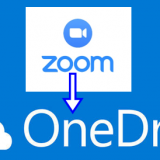Share your second device into your Zoom class iPad, laptop, and mobile phones (including Android)
While sharing your screen into a meeting is a well-known Zoom feature, easily done by clicking on the Green Share Screen Icon at the bottom of your meeting window, many have discovered that you can share your iPad using your home wifi to host that content. This works well on home wifi on either Windows or Apple