
64 Free and Cheap Tools for Starting a Business in College
February 1, 2016
When I started my first business during college (which was
a colossal failure
, mind you), I was moving full steam ahead with great ideas, an insane work ethic, and innate passion for eventually creating my own job – as opposed to working for someone else after graduation.
Amongst the many reasons why that business eventually devolved into a fiery inferno, one thing I seriously lacked was an in-depth knowledge of all the incredibly useful tools, services, and platforms at my disposal, that could help me more effectively launch a profitable business.
By choosing to
start a side business
and grow it while keeping up a full course load and steady internships
, I now had extremely limited time and financial resources.
It was a constant struggle. It takes money to hire talented contract developers, designers, writers, and marketers. Then even if you can afford it, after they’re on board, you spend a lot of your precious time (which you don’t really have) managing their progress. More on how to effectively do that in my course,
The Launch While Working Formula
.
I knew that all the top entrepreneurs I followed like Ramit Sethi, Tim Ferriss, and Lewis Howes had a big enough business that they could afford to hire help to amplify their efforts. But I was then left wondering,
how did they get there in the first place?
So, I set out to dig deeper into all of the possible ways I could automate, streamline, and outsource the process of building and growing my business.
If you’re still looking for the right side business that aligns with your skills and passions, check out my list of the absolute
best side business ideas
.
In no time, I came across intricate email marketing platforms, tools for setting up automated sales funnels, social media scheduling services, website themes and plugins that could accomplish exactly what I was looking for in minutes as opposed to hours (or days).
My mind was officially blown.
How had I gone through so many of the
beginning stages of building a business
, like designing prototypes, building a website, and lining up manufacturing without looking ahead and proactively seeking ways to more effectively grow my business without so much of my own personal effort?
Whether your new business is centered around a physical product, a service-based offering, SaaS tool, or the next iPhone app that everyone must have, you need to have an arsenal of useful tools that’ll propel you forward as quickly as possible.
Here are my picks for the 64 best tools, apps, resources, browser extensions, plugins, and platforms that will help get your college business to profitability.
The Must-Haves
- WordPress. In my opinion, having a WordPress hosted website is the absolute best balance between easy-to-setup website and scalable platform for future growth. If you’re new to setting up a visually appealing website, there are an incredible amount of online courses, tutorials, and free resources that can teach you how to get started with WordPress.
This free, simple to use Content Management System (CMS) gives you a basic website, published on one of their free default Theme templates in a matter of minutes. For more creative control and advanced features, you’ll want to pick up more complex themes and plugins.
 OptimizePress. OptimizePress is the premier WordPress theme for creating conversion-optimized websites, and it’s what I use to power this site. The amazingly simple visual live editor and template library enables you to very quickly build high converting landing pages, set up your blog, construct member portals, offer gated content, and so much more at an affordable price point.
OptimizePress. OptimizePress is the premier WordPress theme for creating conversion-optimized websites, and it’s what I use to power this site. The amazingly simple visual live editor and template library enables you to very quickly build high converting landing pages, set up your blog, construct member portals, offer gated content, and so much more at an affordable price point.
As an added bonus, all of the pages you’ll create with OptimizePress are automatically fully responsive, so they’ll display perfectly on mobile & tablets. The theme is regularly updated with new features, functionalities, and has an amazing support team to answer any questions you have once you get started.
- AWeber. A huge part of getting traction with any business is building up your email list. Your subscribers are one small step away from becoming customers, and they’ll serve as your first group for testing new products, sharing helpful insights, and launching new features. I’ve used several different email marketing tools, but AWeber has been by far my favorite.
It’s affordable and comes with every feature you need to build lists, set up automated emails, message subscribers, and includes numerous helpful email templates. It also integrates directly with WordPress so you can easily install visually appealing opt-in boxes and capture leads.
- Shopify. My very first online store ran on Shopify. Beyond just their easy-to-build online storefronts that you can host on your own custom domain, they’ve released a suite of tools and integrations that allow you to sell your products directly on Pinterest, Twitter, Facebook, and you can even embed shopping carts directly into your existing website.
With low monthly and per-sale transaction fees on top of a free trial, Shopify is a great option for selling products online without going through the complicated process of custom-building an online store directly into your website.
- Rapportive Extension (Gmail). This Chrome extension for Gmail pulls in all of the LinkedIn information about whomever you’re corresponding with via email. When you hover over their email address, a sidebar will appear with their LinkedIn profile picture, job title, social links, and other relevant information. This extension gets bonus points, because it’ll help you test and confirm whether or not you have the right email address for a person you’re trying to reach out to.
- Boomerang Extension (Gmail). Use the Boomerang Chrome extension to trigger automated follow up emails, schedule emails to be delivered at a later time, and resurface emails you want to follow up with in your inbox on a pre-determined date. The goal is that you’ll never forget to follow up or lose track of your important prospects again.
- Inbox by Gmail (iPhone and Mac). Similar to Boomerang in some ways, Inbox by Gmail will help you become significantly more effective with your email follow up (and email organization). Snooze emails to a later date if you can’t deal with them immediately. Send emails to potential clients and trigger them to resurface in your inbox if you haven’t heard back within a week. To make things even better, there’s now a Mac desktop client called Boxy, that allows you to get Inbox out of your browser and onto your desktop.
- WP Engine. After trying a few different web hosting providers, I was recommended WP Engine. They’ve helped me make incredible gains on my site load time, in addition to having one of the best customer service teams I’ve ever worked with. WP Engine comes at a slightly higher price point compared to the GoDaddy’s of the world, but their unparalleled WordPress-specific hosting plans and accessible customer service team makes them the perfect solution for having a dependable website. They even have a 60-day Free Trial.
-
 Edgar. I’ve used many social media management tools over the years. I choose to use Edgar, a relatively new player in the industry, because it allows me to automate social media updates based on which category of content each message falls into (think: inspirational updates, funny memes, promotional messages, or guest posts), to make sure I’m sharing a strategic variety of different types of content. Another great feature is that you can allow your posts to be re-shared in the future, which cuts down on the amount of time you need to invest in regularly scheduling updates.
Edgar. I’ve used many social media management tools over the years. I choose to use Edgar, a relatively new player in the industry, because it allows me to automate social media updates based on which category of content each message falls into (think: inspirational updates, funny memes, promotional messages, or guest posts), to make sure I’m sharing a strategic variety of different types of content. Another great feature is that you can allow your posts to be re-shared in the future, which cuts down on the amount of time you need to invest in regularly scheduling updates.
- OptinMonster. As you know, growing your email subscriber base is essential to increasing your revenue. This useful email capture tool can be set up on any page of your website (they have an incredibly easy-to-use WordPress plugin) and gives you the ability to A/B test different messages to find your most effective email capture mechanisms, all without having to hire expensive development help.
Outsourcing
- Upwork. Hiring talented freelance help will allow you to focus more on your strengths, and give you the benefit of offloading business tasks that may not be your strong suits. Copywriting, logo design, development, SEO, and even sales & marketing will be crucial to your early success in growing your side business. A platform like Upwork can help with sourcing and easy payments, plus provide valuable resources to get your business off the ground.
For more on how to prioritize what you should outsource within your side business, join my course, The Launch While Working Formula.
- CloudPeeps. This is my favorite community to source content marketers and community/social managers that know exactly what they’re doing. They vet every freelancer in their community very carefully, and ensure there’s nothing but the best.
- GrowthGeeks. Want to grow your twitter following? Increase your Instagram engagement? Get some professional copywriting done? How about outsource the creation of an infographic? GrowthGeeks has been my go-to for getting help with stepping up my social media activity and producing high quality infographics. If you’re in need of top growth hacking talent, this is your place to go.
- Digiserved. This freelance community focuses on bringing in creative talent and offering pre-packaged services like logo design, image editing, newsletter design, blog post writing, and press releases. What makes them different is their quick & simple checkout process that eliminates the need to search for freelancers, negotiate on price, and worry about deliverable timelines.
Research, SEO & Marketing
 Ahrefs. If you’re new to the world of SEO and link building, then signing up for a free Ahrefs account and keeping track of your website’s ranking metrics is the best place to start. Ahrefs tracks a large number of website metrics including how many backlinks are pointing to your website (and where they link to) which builds your site’s authority and ability to rank well on Google, your traffic rankings, best performing content, and much more.
Ahrefs. If you’re new to the world of SEO and link building, then signing up for a free Ahrefs account and keeping track of your website’s ranking metrics is the best place to start. Ahrefs tracks a large number of website metrics including how many backlinks are pointing to your website (and where they link to) which builds your site’s authority and ability to rank well on Google, your traffic rankings, best performing content, and much more.
- Moz. Some of the many benefits to using Moz’s intricately built-out suite of SEO tools is quickly establishing a website’s relevancy, authority and credibility when you’re evaluating potential partners, distribution and publishing opportunities. Their analysis tools will also guide you to perfecting your own website’s SEO-optimization, increasing your domain authority, and avoiding any of the pitfalls that would harm your site’s ranking ability. I also use their free Chrome Extension to get easy one-click access to their tools.
- Keyword Planner (Google). I’ve frequently covered how important this free tool from Google is, in validating business ideas, deciding which topics to blog about, which keywords you should be targeting for your web page, and so much more. Use the keyword planner to check average monthly search volume for different sets of keyword groupings, and that’ll give you a very quick sense to whether or not there’s demand for the product, service, or content you’re wanting to offer.
- Keyword Density Analyzer Tool. With this simple tool, you can paste in links to your webpages and analyze them for getting to the right meta tags, page titles, post titles, and you’ll learn about the optimal balance of keywords to use when creating new content.
- Click-to-Tweet by CoSchedule. This tool is as minimalist and straightforward as it gets when it comes to embedding quick and easy tweetable bits anywhere on your website with an easy-to-install WordPress plugin.
- Headline Analyzer Tool by CoSchedule. The CoSchedule team is going something right. They have tons of great tools, including this one that gives you a quick SEO analysis of how your potential headline ranks on a scale of 0-100. It goes a step further and also helps you boost the effectiveness of your blog post titles with powerful word and phrase recommendations.
- Buzzsumo. I use this diverse researching tool to concept potential blog post topics, find key influencers to help distribute my content, and identify opportunities to build relationships with potential partner sites. You can use even their awesome free plan to see how many social shares a competitor’s blog post has, which will give you insights as to which social channels that topic may perform best on. It’s a great place to see which topics related to your business get the most attention, so that you don’t go flying blind the next time you write a blog post.
 Yoast SEO Plugin for WordPress. Yoast is legendary in the SEO industry, and their optimization plugin for WordPress posts and pages lives up to their reputation. All you do is fill in the sections for meta title, meta description, target keyword, then Yoast scans your content and gives you precise recommendations for how to further optimize your content for ranking well.
Yoast SEO Plugin for WordPress. Yoast is legendary in the SEO industry, and their optimization plugin for WordPress posts and pages lives up to their reputation. All you do is fill in the sections for meta title, meta description, target keyword, then Yoast scans your content and gives you precise recommendations for how to further optimize your content for ranking well.
- AddThis. This social media-driven sharing tool, has a suite of offerings including the social sharing widgets you see on this site. Their targeting tools allow you to zoom in on your website visitors to create dynamic portrait based on geography, mobile usage, social media connections, and more.
- Pingdom Website Speed Analyzer. Pingdom has a nice free tool to troubleshoot slow load times on your website. Aside from just checking how fast a page loads on your website, Pingdom will send you email alerts if your servers are down, and will also show you the exact web elements, based on content type like specific image files, CSS, and HTML that are causing your site to load slowly.
- Alexa Chrome Extension. This Chrome extension for Alexa.com’s traffic rank tool is a great way to keep an eye on your competition’s macro search engine statistics. It allows you to instantly see their international and domestic traffic rankings, the number of sites linking to them, and how much time an average user spends browsing their site. It’s also useful for seeing how your website stacks up, and I use it as a factor in deciding whether or not to forge partnerships with other websites.
- Google Trends. Like Google’s Keyword Planner, I frequently use Google Trends as a litmus test for measuring the potential success of a blog post, new online course offering, and for getting a glimpse of what major topics are trending within my industry on the internet.
In The Launch While Working Formula, I cover a huge section on how to find profitable side business opportunities and how you can quickly validate them without spending a ton of time and money. Join me today.
Communication & Collaboration
- Google Drive. If I were to be stuck on a desert island and could only choose to have access to one tool that I run my business with, Drive would be it. You can share and collaborate with others on documents, spreadsheets, slide presentations, video files, and so much more.
- Slack. Funny enough, it’s hard for me to even imagine collaborative work without Slack, despite it being such a relatively new tool. It has very become the go-to messaging app for distributed teams and startups around the world. It’s perfect for group work and collaboration, and removes the tired hassle of checking long email threads for attachments and missing important information.
- Google Hangouts. When you have to video chat with your collaborators and no one is in the same place, Google Hangouts is my favorite tool. It also comes with built-in messaging to share documents on the fly, or chat with others via text in case everyone in the coffee shop is giving you dirty looks for speaking too loudly.
- Skype. Skype is the original messaging and video conferencing app. It’s especially useful if you clients, partners, or contractors are based internationally, because calling abroad is exceptionally cheap. Another alternative is Google Voice for making affordable non-domestic calls.
Images & Graphics
 Infogr.am. I use Infogram to create beautiful graphic representations of data. It puts Excel graphing and plotting to shame with it’s flexible, easy-to-use interface and vast template library of graphs, charts, tables, and infographic elements.
Infogr.am. I use Infogram to create beautiful graphic representations of data. It puts Excel graphing and plotting to shame with it’s flexible, easy-to-use interface and vast template library of graphs, charts, tables, and infographic elements.
- Canva. Canva offers all sorts of great, easy-to-use visual design tools for free. You can filter out photos, add graphics and icons to them (this is especially useful for creating social media-friendly images), design awesome infographics with drag-and-drop elements, create visually appealing eBooks, and more.
- GIF Brewery. Turn short video clips of anything into GIFs with this Mac application. Whether it’s product demos, quick tutorials, or visualizations, there are tons of great uses for GIFs, including making your email follow up stand out from the crowd.
- Keynote and Powerpoint. Sometimes you just can’t beat the features of the original presentation software makers. I use these tools to create professional eBooks, white papers, and design presentations for client meetings and webinars.
 StockSnap. You can’t say no to free stock photos, right? This site is my go-to for high quality, genuine stock images that don’t fall into the cheesy classification.
StockSnap. You can’t say no to free stock photos, right? This site is my go-to for high quality, genuine stock images that don’t fall into the cheesy classification.
- Unsplash. Similar to StockSnap, this site publishes a slightly more limited catalog of beautiful, free, hi-res images that you can also use without worrying about copyright infringement.
- Awesome Screenshot Chrome Extension. As the name suggests, this screen capture tool is an awesome way to capture all (or parts) of any webpage you’re on. You can also annotate those screenshots, blur sensitive information, and easily download & share them with collaborators.
- Mockingbird. This wireframe tool makes designing anything from a simple landing page to a detailed freelance proposal easy as pie. You can also collaborate with designers, copywriters, and whoever else you’re working with, directly within the tool to create high quality content for your business.
- Explainify. This highly creative video production studio creates quality, custom-made animations and videos for your business, in case you have neither the skill nor the time to do it yourself. This is definitely something I’d recommend outsourcing in the beginning stages of your business.
- Placeit. Easily make beautiful app mockups and demo videos with Placeit, which gives you hundreds of different mockup templates and scenarios to show off what someone using your app would look like in real life. This is a great tool for adding a human element to your landing pages, long before you’ve actually got the budget for a product shoot of your own.
Content Creation & Delivery
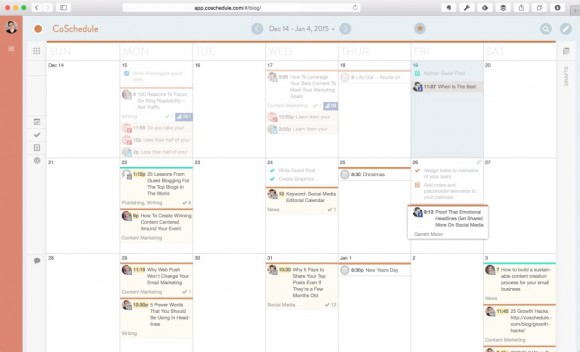 Coschedule. Definitely coming in at a price premium, this app for scheduling editorial content and maintaining a collaborative editorial calendar for your blog posts, integrates across a variety of platforms including WordPress, Buffer, and Evernote to bring your content marketing assets into one central hub. You’ll be able to look ahead and strategically share your content more efficiently across your social media channels as a result.
Coschedule. Definitely coming in at a price premium, this app for scheduling editorial content and maintaining a collaborative editorial calendar for your blog posts, integrates across a variety of platforms including WordPress, Buffer, and Evernote to bring your content marketing assets into one central hub. You’ll be able to look ahead and strategically share your content more efficiently across your social media channels as a result.
- LeadPages. This great tool is designed to let you whip up high-converting responsive landing pages in a matter of minutes. Their easy-to-use landing page tool includes great integrations with all the major email marketing platforms to help you capture email addresses, phone numbers, and registrations for your upcoming product launches.
- Amazon Web Services. For data-heavy projects, or affordably hosting video files and images on servers that won’t bog down your own site load time, S3 by AWS is the place to go. You can even get a whole year’s worth of cloud services for free.
Payments, Invoicing & Accounting
- Stripe. I’ve been using Stripe for several years now. It has totally revolutionized how businesses accept online payments by making credit card acceptance safer, cheaper, and simpler than ever. They have a flat rate of 2.9% + $0.30 per transaction, a competitive rate in an industry that is largely unregulated and notorious for charging all sorts of hidden fees to businesses. Beyond that, it’s one of the most well documented and widely used payment processors in use by digital entrepreneurs.
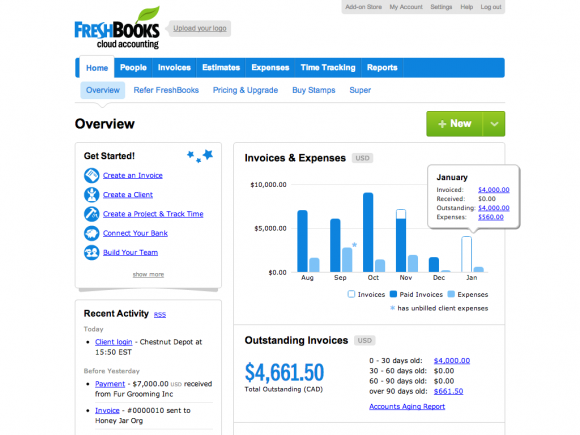 Freshbooks. The ultimate cloud accounting, invoicing, expense tracking, payment acceptance, and time tracking all-in-one tool. Especially if you’re running a service-based or freelancing business, Freshbooks makes getting paid and keeping track of what you’re owed as stress-free as possible. Which is great, because I personally hate keeping tabs on every outstanding invoice from my freelance clients. They have a great 30-day free trial, and once you get everything set up you’ll realize how useful it is for helping you manage the money side of your business.
Freshbooks. The ultimate cloud accounting, invoicing, expense tracking, payment acceptance, and time tracking all-in-one tool. Especially if you’re running a service-based or freelancing business, Freshbooks makes getting paid and keeping track of what you’re owed as stress-free as possible. Which is great, because I personally hate keeping tabs on every outstanding invoice from my freelance clients. They have a great 30-day free trial, and once you get everything set up you’ll realize how useful it is for helping you manage the money side of your business.
- Shake. If you need to make your contracts extra official, I definitely recommend using Shake to quickly draft up legally binding contracts in seconds (from their awesome template library) and save yourself from the pain of unnecessary legal fees.
Productivity & Organization
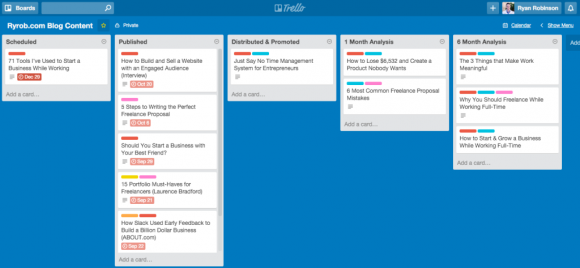 Trello. Trello is a collaboration-friendly task manager that’s great for team projects. A customizable project board that lets everyone post what they’re working on, allowing for you to easily tick off items that are done, and contribute to different projects that aren’t. Trello is crucial for my workflow in setting due dates and prioritizing which projects and posts are most important in my business.
Trello. Trello is a collaboration-friendly task manager that’s great for team projects. A customizable project board that lets everyone post what they’re working on, allowing for you to easily tick off items that are done, and contribute to different projects that aren’t. Trello is crucial for my workflow in setting due dates and prioritizing which projects and posts are most important in my business.
- ToDo for iPhone. This simple yet powerful app turns your iPhone into a personal to-do list and task manager. It helps me keep track of everything from my weekly groceries to a detailed checklist of everything I need to accomplish in preparation for a conference call with a freelance client. It’s the backbone of my time management system.
- Brevity. If you love reading and staying in the loop on what’s new in your industry, Brevity is a must-have. You get summarized insights from new content in an array of relevant fields based upon your preferences, delivered directly to your inbox. Their minimalist landing page should give you an idea of what to expect.
- Curator. Curator is an awesome iOS app that’s perfect for collecting inspiration from around the web and brainstorming ideas until you can put them together into simple presentations.
- Pop. Personally, I love drafting out my ideas and business concepts by hand first. There’s something magical about the creative process of physically drawing and writing for me, and that’s not something I want to give up. Pop is great for creating prototypes on paper, and moving those designs from paper into digital versions that’ll get you to the next stage of your business.
Analytics
 Mixpanel. Mixpanel tracks conversion rates for the key events (think: email signup, account registration, purchase) on your web and mobile landing pages. Above is a screenshot of my Mixpanel account, showing the conversion rate from visit to email signup on a recent blog post of mine. Among many other things, it also gives you an immense amount of useful raw data on the sort of activities your site visitors are doing (which is the first step in testing how to improve your conversion rates), all without having to write complicated SQl code. Most importantly, their free account has a crazy amount of functionality.
Mixpanel. Mixpanel tracks conversion rates for the key events (think: email signup, account registration, purchase) on your web and mobile landing pages. Above is a screenshot of my Mixpanel account, showing the conversion rate from visit to email signup on a recent blog post of mine. Among many other things, it also gives you an immense amount of useful raw data on the sort of activities your site visitors are doing (which is the first step in testing how to improve your conversion rates), all without having to write complicated SQl code. Most importantly, their free account has a crazy amount of functionality.
- GoogleAnalytics. The original must-have website analytics platform that every website owner relies upon for data like page view statistics, goal tracking, audience demographics, site behavior, traffic acquisition, and thousands of more granular data points. Use GA to analyze every facet of your website, app, and optimize how you drive traffic into your business.
- Bit.ly. Bit.ly is useful for coding links and tracking the activity on custom short links for your business. For example, I use ryrb.co, which adds my personal brand to all of the links I share across my social media channels and I’m able to take a look at the data behind which links get the most clicks and why.
User Testing & Surveys
- Typeform. Use this tool to make simple, user-friendly signup forms and surveys, instead of complicated, difficult to navigate ones. Typeform also gives you super useful templates for specific types of forms, such as market research, customer feedback, embeddable website contact forms, job applications, and more.
- Proved. This awesome questionnaire app gives you instant access to large focus group quantities of people, allowing you to validate your business ideas, feature concepts, and product designs by getting your objective survey data in front of a potential audience of millions.
I go into much more depth and detail around how to go about getting objective early feedback for your business (including the art of mastering your people skills) in my course, The Launch While Working Formula.
Communities & Blogs
- GrowthHackers. This is a community of growth and marketing-oriented startup enthusiasts and entrepreneurs doing a lot of awesome things and openly sharing their experiences & knowledge on how to double conversion rates, increase marketing leads, more effectively onboard new users, and everything else worth knowing in the world of effective business growth.
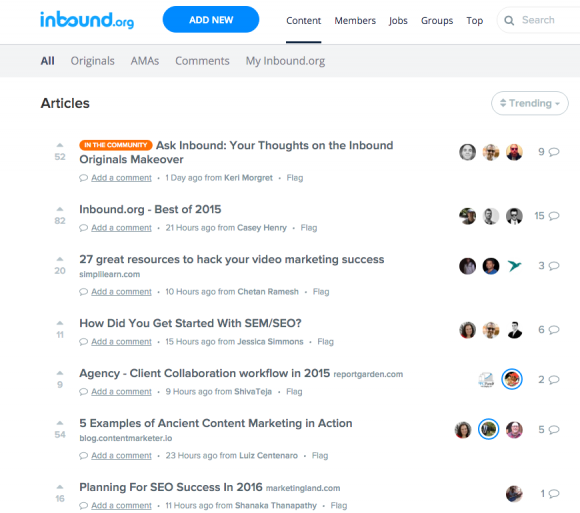 Inbound.org. Operated by HubSpot, Inbound.org is the Reddit of inbound and content marketing. You’ll find tons of noteworthy SEO-related news, content marketing tactics, case studies, and inspiring tales of creative growth. Many of the most active contributors are some of the biggest names in marketing. Their job board is also a great place to look for talented contract marketing help.
Inbound.org. Operated by HubSpot, Inbound.org is the Reddit of inbound and content marketing. You’ll find tons of noteworthy SEO-related news, content marketing tactics, case studies, and inspiring tales of creative growth. Many of the most active contributors are some of the biggest names in marketing. Their job board is also a great place to look for talented contract marketing help.
- HackerNews. This is one of the longest standing, most genuine and reputable forums in the tech community. The content skews more toward a highly technical community of developers and growth marketers, but contributors share an incredible amount of cool, insightful news and learnings from the world of startups. If your product or service is technical by nature, HackerNews is your place to go for very honest (and guaranteed to be brutal) feedback.
- ProductHunt. ProductHunt very quickly became one of my favorite websites when it launched just a couple of years ago. It’s now a hub for checking out new products, tools, and apps before they take off. If your business caters to helping other startups, entrepreneurs, or early adopters, having a strategically crafted, explosive launch on ProductHunt can truly mean the difference between success and failure. Dozens of detailed articles have sprung up over the past year, chronicling how to have a successful ProductHunt launch. Here’s my favorite.
- Quora. An invaluable community-sourced tool where you can learn about literally anything, from some of the best minds in the world. Quora allows you to dive deeply into the heads of people who’ve been there, done that, as well as giving you a chance to ask for feedback on the solutions you’re building. If you frequently answer questions and help others within the community, you can quickly build a loyal following of potential customers within your niche.
- The Hubspot Blogs. Hubspot’s marketing and sales blogs feature extremely powerful, well-written sources of knowledge for anyone trying to grow a business. Their blog posts skew heavily towards in-depth case studies, which means you’ll see a lot of real life content marketing in action and will walk away from each post with a new skill or test to try out within your business.
- Startup Stash. Startup Stash is a carefully curated list of tools and resources for startups and entrepreneurs. It features nearly every possible resource in every category you can think of related to growing a business, and the best part is they’ve really pared it down to the most useful solutions. There’s a ton of great apps, websites, plugins, and more to be discovered here.
- Reddit. Learn about and share promising new ideas, particularly on discussion threads like /r/apps and /r/startups. Be warned though, if you’re clearly self-promoting or perceived as spamming the Reddit community, you’ll very quickly have your posts removed and are likely to get banned from the forums you posted your overly promotional message in. The key to success on Reddit is building a reputation, being genuinely helpful, and humbly asking for feedback directly within the community, rather than linking off to your landing page.
What’d I miss?
Are there any other great tools, resources, and communities you’ve used to start a business during college? Share with me in the comments below.
If you want my personal formula to starting and growing a profitable business with limited time and financial resources, check out my course,
The Launch While Working Formula
today.
