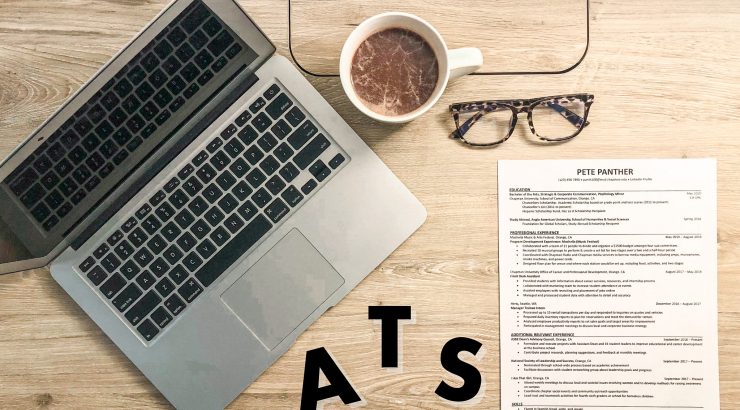
What is the Applicant Tracking System (ATS)? Everything you need to know about ATS and how to "beat the bots"
February 12, 2021
I’m sure we have all been in the position where we see a post for a great job or internship at a great company that couldn’t feel more perfect. We go through the process of writing a cover letter, tailoring our resume, filling out the application, and then we never hear back. We’ve been ghosted.
Fast Fact! Recruiters and hiring managers can search their ATS by keyword to discover well-matched applicants. You have a chance to create a resume that is compatible with their system to catch their attention!
Would it make you feel better if you knew that it was likely a robot that ghosted you and not a human?
This robot is the Applicant Tracking System (ATS).
With the increase in virtual job applications and the tedious nature of hiring candidates, the applicant tracking system is an Artificial Intelligence system that plays an important role by screening and “deciding” which applications go through to the next level and which ones don’t.
What is the Applicant Tracking System?
The applicant tracking system is a software that was originally used by larger companies to scan, detect, and rank resume and cover letter documents during the hiring process, and has since been adopted by smaller companies.
It started as a software used by companies that received hundreds to thousands of applications per open position. It helped them cipher through applications in a matter of seconds, a procedure that would have taken hours if done manually by a person or hiring team.
This means that your resumes and cover letters are no longer, primarily, being seen by people. Before your application is reviewed by a hiring manager, it must pass through the ATS.
How does ATS work?
The applicant tracking system scans for specific keywords in both resumes and cover letters that the recruiters and department managers decide would transfer to the job best. They will enter these keywords into the system and let it weed out those that the system deems “least qualified” while the “most qualified” are ranked based on how well their resumes match the job description.
Unfortunately, even if you are a qualified candidate, if your resume is not written to pass the applicant tracking system, your application could be passed over.
How to Beat the Applicant Tracking System
1. Use Customized Keywords
Quick Tip! You can optimize your resume with keywords that represent skills you possess and expertise that qualify you for the job.
The most important thing that you can do to pass the ATS is to tailor both your resume and cover letter using keywords from the job description. Look at the action verbs used to describe the job roles and incorporate them into your documents. Pay attention to what the job description is “asking for” and make sure you’re answering those “questions” throughout both your resume and cover letter.
Not using keywords could increase the chances of your documents being tossed during the hiring process.
This does not mean you should use the same words again and again or write invisible keywords at the end of your document. Use a reasonable number of keywords through the document and in the Skills section but remember, do not lie!
2. Use Standard Section Headings
The ATS uses headings to help itself navigate through the document to be correctly understood. Most often, the applicant tracking system will separate your document into these sections. It is important to have these titles as your headings to separate the sections on your resume:
- Contact Information
- Education
- Work Experience
- [Industry] Experience
- Skills
What we are trying to avoid here is using headings like “Where I’ve Been” or “Where I got my Degree”. While it’s cute and fun, the applicant tracking systems do not value this.
3. Use Single Column Formatting
Quick Tip! It is important to not use columns on your resume and to just format sections vertically, across the entire document.
Many pre-made templates provided by programs like Microsoft, Google, or Canva tend to have a double-column formatting, which can affect whether or not your document will get passed on.
Using a double-column, or triple-column format makes it hard for the system to accurately read the information on the document. It will read from left to right, like a human, but where there are columns, it can get stuck and may not read the right side of the document.
Again, while we understand you might want to show your creative abilities, unfortunately, your resumes and cover letters are not the right place for that. Instead, you may choose to create an online portfolio or website and share that with the employer.
4. Use an Online Resume Checker
A quick and free way to check if your resume will pass the applicant tracking system is to upload it to a website that can give you feedback on your resume or cover letter.
Possible websites you can use are Jobscan.co and Resumeworded.com. Keep in mind that you may run out of “free” attempts for certain websites. (You can also always clear your “cookies” and “cache” to try to get around the free limits!)
5. Follow-Up with the Employer
Because the applicant tracking system doesn’t guarantee that your resume will be seen by an employer, one way to help those chances is to reach out to the employer or recruiter. Give them a name to pay attention to in the process and they may just override the applicant tracking system’s decision.
Some additional ways to beat the applicant tracking system are to:
- Use simple fonts like Helvetica, Times New Roman, Arial or Garamond
- Save your file as a .docx or .pdf
- Use a chronological format
It’s important to remember that the applicant tracking system is not perfect and not ideal. There are limitations to what it offers, which unfortunately affects us and our applications. It may not properly read graphics added on your resume and may miss potential hires simply because their resume does not have exactly what is looked for. It does require us to take those extra steps and go above and beyond to get the job.
Some extra steps to take that can help you figure out what the employer will be looking for:
- Analyze the job description and tailor your resume
- Conduct informational interviews with people in the same department that you are applying to (bonus points if you find the department manager!)
_____________________________________
The applicant tracking system is becoming more popular, but don’t let that discourage you. Still apply for that job, still reach out to recruiters and employers, and don’t give up!
If you need reference to a resume template that can help you “beat the bots”, check out our Handshake resource articles!
For even more helpful tips to “beat the bots”, don’t forget to check out our upcoming workshop!
Tue, Feb 16: Resume and Cover Letter Workshop
