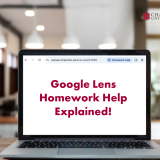Phone Calls Through Microsoft Teams Softphone system now available to all faculty and staff.
July 6, 2021
IS&T is offering a softphone calling feature through Microsoft Teams for all staff and faculty. The Teams softphone option allows you to make and take internal and external phone calls on you Chapman Laptop, Desktop, and personal mobile devices (must download the Teams app). Softphones are a great way to consolidate your work area and adds convenience for conducting business remotely as well as onsite.
Below are some quick FAQs:
- How do I get started?
- If you are interested in switching to the Microsoft Teams softphone setup, simply email your request to IS&T Service Desk team at servicedesk@chapman.edu.
- Will I need a headset if I switch over to the Teams softphone system?
- Yes and no.
- Yes, if you are on a call and wish for it to be private, then you will need a headset with a microphone.
- Headsets can be purchased from IS&T via your department.
- No, all chapman laptops have a built-in microphone, speakers, and camera.
- Yes, if you are on a call and wish for it to be private, then you will need a headset with a microphone.
- Yes and no.
- How can I tell if I have the Teams softphone activated?
- Is the softphone required?
- No. This feature is optional and by request only.
- If I switch to the Teams softphone, will lose my desk phone?
- Yes. By switching over to the Teams Softphone, you will no longer need a physical desk phone.
- What happens to my desk phone once I switch to the Teams softphone?
- The desk phone will be remotely turned off and services will be disconnected.
- A team member from IS&T will come by to collect the phone.
- If the phone has not been collected yet, please inform the Service Desk at servicedesk@chapman.edu.
- What if I already have the dial pad icon in my Teams app?
- During the beginning weeks of the pandemic, you may have noticed a number pad icon on your Teams application. This was placed there to enable internal dialing only. External dialing and or receiving was not available unless specifically requested by the user. To request to dial out and receive external calls, please submit your request to the Service Desk at servicedesk@chapman.edu.
If you have any questions about the Teams softphone, please contact the Service Desk.