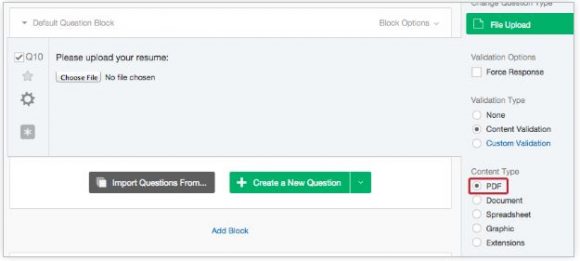Qualtrics File Upload Now Available
July 13, 2016
Good Morning Fellow Panthers!
Today we’re excited to tell you about a new feature now available in Qualtrics. All Chapman University staff and faculty Qualtrics users now have the ability to use a new question type in their surveys call “File Upload”. Now I know that probably does not sound that exciting at first, but wait until you see how great this new feature is.
Previously, respondents only had the option to select an available answer or fill in an open text field. With this new file upload feature, respondents can now insert files such as: spreadsheets, photos, PDF, and custom extensions into your answers. (Example show below)
Now there are limits to the file sizes that can be uploaded. The files cannot exceed 16 MB during the uploading process. If you need to submit files that are large and exceed the available limit, you will need to compress the files into a ZIP file prior to uploading the documents. Another great feature is that you have the ability to regulate the file types that are being uploaded. An example of this would be if you wanted a photo in the survey answer, you have the ability to block other file types, like a spreadsheet, from being submitted.
Along with this new question feature, comes newer ways for collecting data analysis and insight information from your surveys. For more information on this new Quatrics feature, please take a moment to read this short article about File Upload provided by the good people from Quatrics Support.