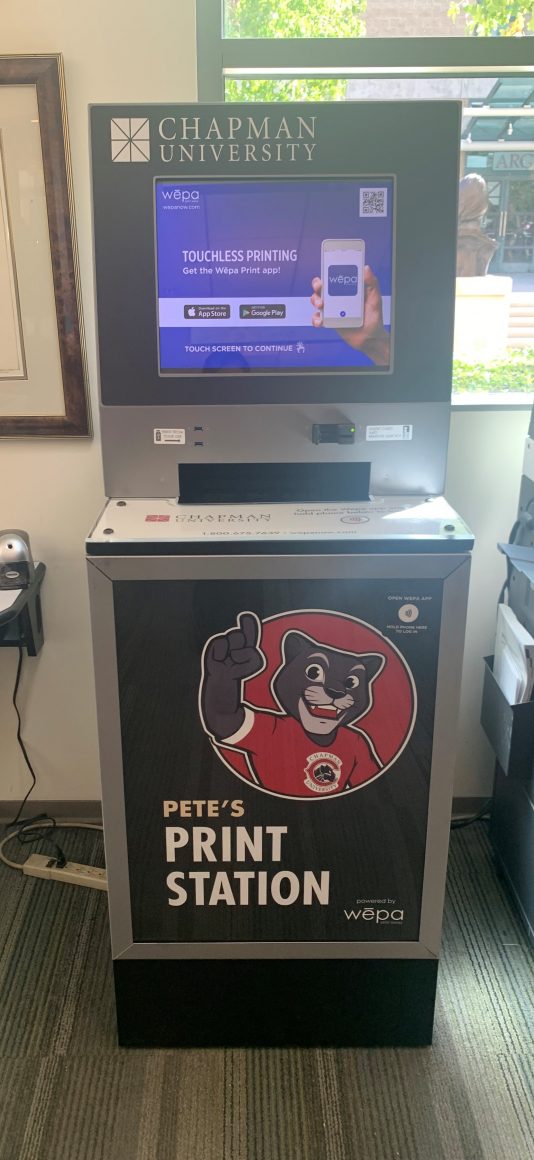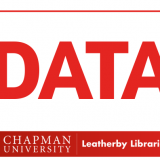Printing at the Leatherby Libraries How and Where to Print at the Leatherby Libraries
September 21, 2023
Chapman University’s Information Systems & Technology department provides students with several printing options and printers in many labs and public access areas across campus. Students are given initial FREE print credits at the start of each semester.
Students can either print from one of the University-owned public access computers or wirelessly from their own devices. The Leatherby Libraries is home to five printers that Chapman students can use to print.
The first printer, referred to as LLPUB1Color, is pictured below and has the ability to print in color. It is located by the library entrance facing the Argyros Forum.
The second printer, pictured below, is a WEPA printer that is located by the library entrance facing the Argyros Forum.
The last printer on the first floor is a WEPA device located in the Rotunda.
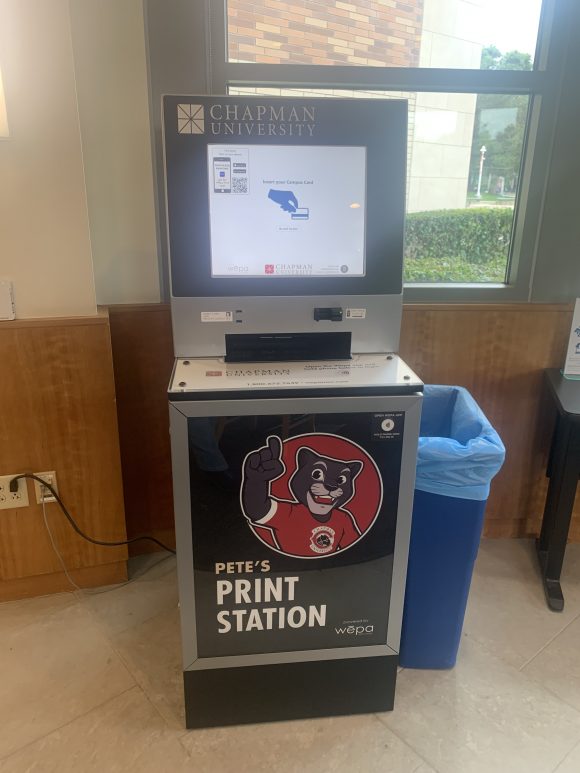
The second floor is home to the printer seen below, LLPUB2, which is located in the MAGIC Alcove.

The final printer located in the library is LIBPUB3, which can be found on the third floor in the Copy Alcove.

For printing procedures, please review the instructions and guidelines on the printing for Students website.
If you need help navigating our printing stations, please stop by the IS&T desk on the first floor of the Leatherby Libraries for assistance, or pickup a helpful handout available at the reference desk.