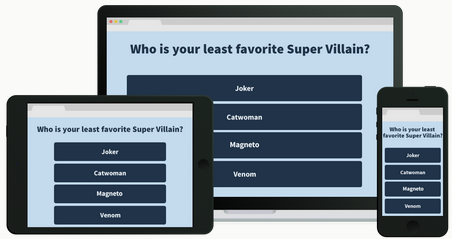Poll Everywhere Real-time virtual response system
February 5, 2018
What is Poll Everywhere?
Poll Everywhere is a real-time polling assessment, clicker-free student response system. Polls can presented through Poll Everywhere’s website, Google Slides, PowerPoint, or Keynote. The audience can respond by visiting a webpage, texting or through the app.
Can present through: website, Google Slides, PowerPoint, or Keynote.
Audience response by: website, apps, or texting. Free for students.
Types of Polls:
- Multiple-choice polls: Accepts web-based responses or text. Shows as a bar graph and can be graded.
- Open-ended questions: Accepts longer, open-ended responses with multiple viewing options. Also allows both text message and web responses.
- Q&A: The student submits ideas or questions. Then they can anonymously upvote or downvote all other responses, so the best rise to the top quickly. This activity only allows web responses.
- Rank order: Students rank the response options you provide. The results will then show as an overall rank on a bar or column graph. This activity only allows web responses.
- Clickable images: The student clicks anywhere on an image to vote. You can even specify regions to count clicks in specific areas. This activity only allows web responses.
- Survey: Give your survey a title, and add a series of activities. Surveys allow you to ask your students multiple questions at once. Everyone can answer the questions privately at their own pace. Surveys are great for quizzes, pre- and post-training assessments, and questionnaires.
Grading:
Multiple choice and clickable image polls can be graded.
Reports from the grades can easily export to Blackboard Grade Center.
The downloadable report grades all the responses to the poll and provides a ranking of your participants based on the number of correct responses and the average response time. You can even sync it with your Blackboard Grade Center.
Quick Start:
- Go to www.polleverywhere.com
- IMPORTANT: Type your Chapman email address and click “Single-Sign On”
- Type your Chapman credentials again
- Begin making your polls
- Refer to Chapman Poll Everywhere documents for help