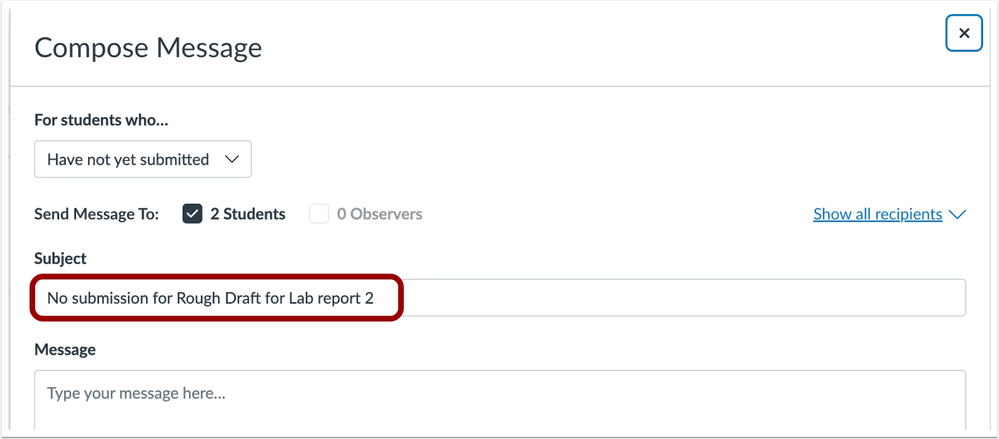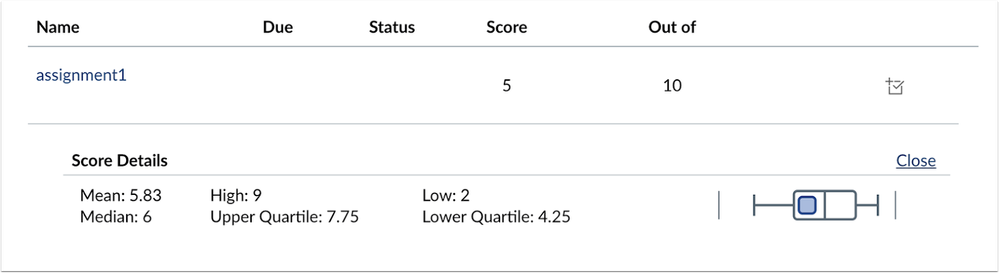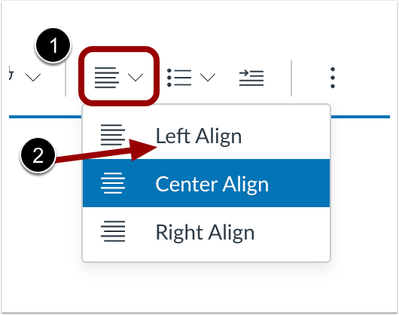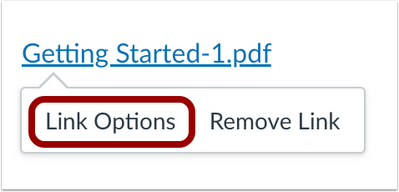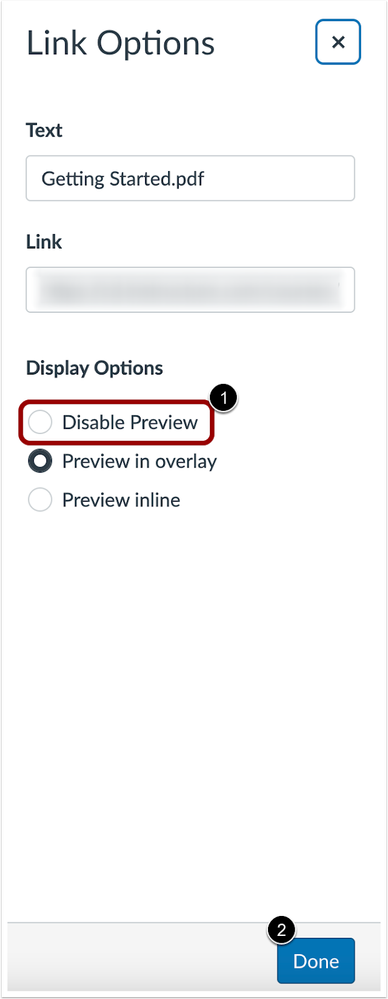Canvas Updates August 2022
September 1, 2022
Gradebook
Message Students Who Default Subject Line
Summary
When composing a message from the Message Student Who link in the Gradebook, a default subject line is added.
Change Benefit
This update improves instructor workflow by automatically inserting a corresponding subject line when composing a message to students and observers with the Message Student Who link.
Feature Workflow
Message Students Who Compose Message Subject Line
A default subject line is added when composing a message with the Message Students Who link in the Gradebook.
Distribution Graph Statistics Update
Summary
When Grade Distribution Graphs are enabled, students can view median and upper/lower grade quartiles, in addition, to mean, high, and low scores on the Grades page.
Change Benefit
This update allows students to view more detailed statistics on their assignments.
Feature Workflow
Student View Grades Distribution Graph
When viewing the distribution graph for an assignment, the median and upper/lower grade quartiles and the mean, high, and low scores display for students on the Grades page.
Additional Details
Previously, only mean, high, and low scores were displayed in the distribution graph. Chapman admins have turned this feature off for new courses. If you have done a course copy from a past course this feature might be turned on. How do I hide grade distribution scoring details from students?
Rich Content Editor
Align Option Text Labels
Summary
In the Rich Content Editor, the align options include text labels.
Change Benefit
This update improves accessibility and clarity for users in Rich Content Editor align options.
Feature Workflow
Rich Content Editor Align Options Text
In the Rich Content Editor, click the Align button. [1] The align options include text. [2]
Document Link Disable Preview Option
Summary
When uploading a document using the Rich Content Editor, users can disable preview.
Change Benefit
This update allows users the option to disable preview of a document link and force a download of the document.
Feature Workflow
Upload Document Link Options
Once a document has been uploaded, click Link Options.
Link Options Disable Preview
In Link Options, click Disable Preview [1], then click Done.[2]
Additional Details
Preview in Overlay is the default selection for new links.