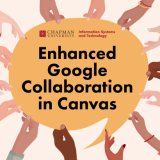Canvas Discussions Redesign is here!
Dear Canvas Users, We have some exciting news to share with you! You might have noticed some changes in the Discussions sections of Canvas, and we are excited to announce that these updates are part of a redesign to improve your experience. For courses in the Fall 2024 term, you can already see the new