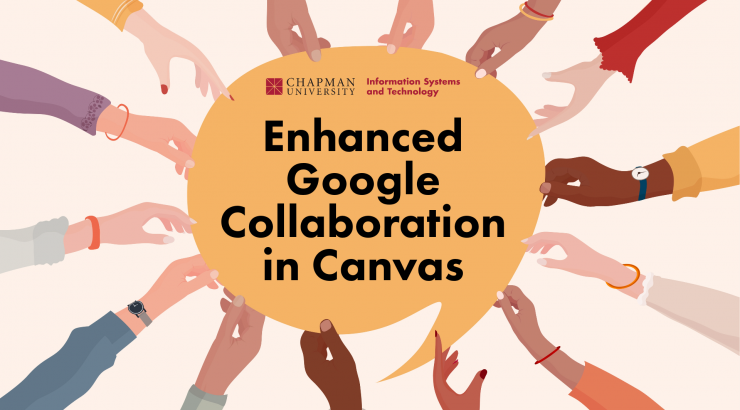
Introducing Google Assignments LTI 1.3 in Canvas!
November 27, 2023
Dear Chapman Students, Instructors, and Staff,
Do you use the Google integration in Canvas to submit assignments, add files (Docs, Sheets, Slides) to modules and pages, or create collaborations?
As announced in this November 6 communication, we now have two Google integrations in Canvas: the old Google Apps LTI and the new Google Assignments LTI 1.3. Starting this week and through the end of the spring semester, you will see both Google integrations in Canvas. You can choose to continue using Google Apps LTI for now or switch to Google Assignments LTI 1.3. We recommend that you start using Google Assignments LTI 1.3.
Google Apps LTI will reach end-of-life in June 2024.
How does Google Assignments LTI 1.3 compare with Google Apps LTI?
Both of these integrations have the same core features:
Google Drive Linking and Embedding
- Teachers can link to a live Google Drive file in their Canvas Modules.
- Easily embed files from your Google Drive anywhere you use the Rich Content Editor in Canvas (Announcements, Assignments, Discussions, Pages, Quizzes, Syllabus).
Google Drive Assignments
- Students can submit files from Google Drive for assignments.
- Teachers can view and grade submitted student assignments in SpeedGrader.
- Teachers can use Google Drive to create a cloud assignment and send a copy of Google Docs, Sheets, or Slides to each assigned student.
Google Drive Collaborations
- Teachers and students can create collaborative documents and more using Google Drive in the Collaborations area of Canvas courses and groups.
What’s new with Google Assignments LTI 1.3?
- Uses Learning Tools Interoperability (LTI) 1.3 for stronger security.
- Officially supported by Google and covered by the Google Workspace for Education Terms of Service.
- Google Apps LTI allows users to collaborate only on Docs, Sheets and Slides, whereas Google Assignments LTI 1.3 also supports Forms, Drawings, and Sites.
How do I use Google Assignments LTI 1.3 in Canvas?
You can find Google Assignments LTI 1.3 in all of the same places in Canvas as the old Google Apps LTI.
- Google Assignments LTI 1.3 step-by-step instructions for students
- Google Assignments LTI 1.3 step-by-step instructions for instructors and staff
Questions?
We will share more information and key dates about the transition in future announcements. If you have questions or need support with using Google Assignments LTI 1.3 in Canvas, please contact the Educational Technology Services team at canvas@chapman.edu.




