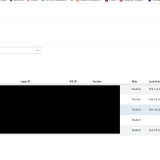Padlet for Schools Create With AI
May 30, 2024
Instructors can now create a Padlet discussion board using the new generative AI tools. Consider AI-generated content as a preliminary resource. Utilize “Create with AI” to generate an initial Padlet discussion board, then make any necessary updates, perspectives, ideas, and additions to finalize it. Additional instructors and students can comment using AI-generated images based on description prompts.
What is Padlet for Schools?
As an instructor at Chapman University, you can leverage Padlet for Schools to create interactive boards for student introductions, group brainstorming, timelines, assessments, resource sharing, and mind mapping. For more ideas, please review the blog post, ‘Student Engagement with Ease: How Padlet for Schools Can Help You ‘. Students can post text, video, audio, images, links, drawings, and more. Please note that there are limited licenses for Chapman Padlet for Schools accounts. If you want to use Padlet for Schools, please email canvas@chapman.edu to request an account.
Video from Padlet for Schools: Quick Start Guide for teachers
New Generative AI Tools
AI-guided Discussion Boards
By entering a topic the AI offers recommendations generate discussion ideas and sample posts that you can either modify or confirm, providing you control and the advantage of its creative input. You can ask it to create lists, timelines, maps, summaries and more.
Add Images to Comments
The comment attachment picker features draw pictures, upload files, add GIFs, take photos, or generate AI images. The generative AI tool “I can’t draw” creates images. Instructors and students can utilize this feature to add comments to help facilitate collaboration, communicate ideas, or share fun illustrations. Be as descriptive and creative as possible when writing your prompt for the best results of the image you want.
Questions
- For support, account access, and questions, email us at canvas@chapman.edu
- Visit us in the Virtual Tech Hub for drop-in support.
- Schedule a 1:1 consultation with an Educational Technology Services team member.