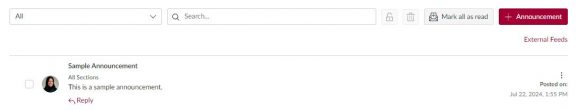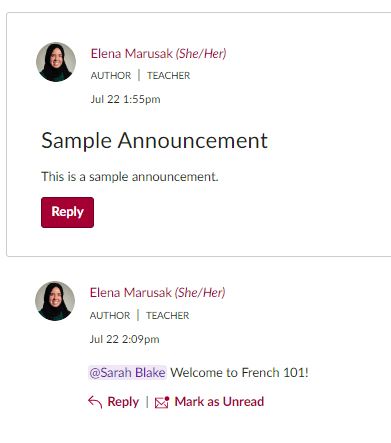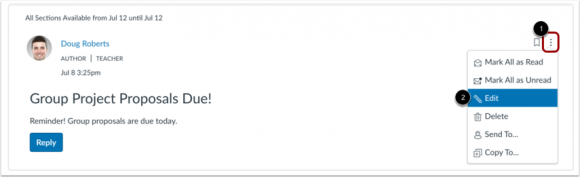Canvas Announcements Redesign Is Here!
July 22, 2024
We are excited to share that the Canvas Announcements tool has a fresh look and new features. The Announcements Redesign rolled out on July 20, 2024 with the following enhancements.
Streamlined toolbar
The new toolbar menu facilitates searching, filtering, sorting, and adjusting the view for replies.
Search feature
You can use the Search feature on the Announcements index page and at the top of each announcement to find relevant content with ease.
Improved organization
Sort replies by newest first or oldest first, view replies inline or in a split screen, and easily identify announcements/replies from the instructor with role labels.
Increased interactivity
You can now use mentions to address specific individuals in your replies.
New way to delay posting
Please note that the way to delay posting of an announcement has changed. While posting an announcement, you can now specify availability dates at the bottom. Enter the future date and time when you would like the announcement to be posted in the Available from field. If you would like the announcement to be visible indefinitely, you can leave the Until field blank.
Canvas Guide: How do I delay posting an announcement until a specific date in a course?
New way to edit
Please note that the way to edit an announcement has changed. To edit an announcement, click on the name of the announcement, then click on the Options icon.
Canvas Guide: How do I edit an announcement in a course?
Questions? Need support?
- Email us at canvas@chapman.edu.
- Visit us in the Virtual Tech Hub for drop-in support.
- Schedule a 1:1 consultation with an Educational Technology Services team member.