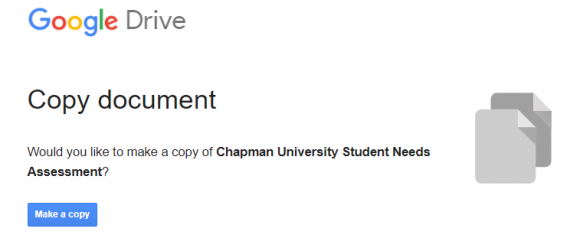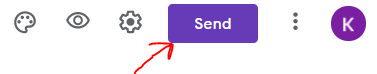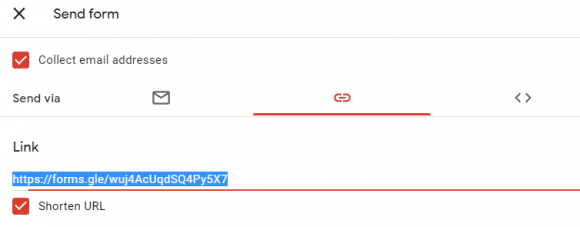Incorporating a Student Needs Assessment into Your Course Inclusion, Equity, and Access in a Remote Learning Environment
March 26, 2020
The Center for Teaching Excellence at Rice University has compiled some great tips on increasing inclusion, equity, and access while teaching remotely. They offer tips on the following topics:
- Addressing unequal access to technology, hardware, and software
- Providing a balance between asynchronous and synchronous tools and course materials
- Creating an environment that includes and values all students
Many of the tips offered include asking students if they have access and accommodation needs during this move to remote learning.
In response to this, the Institute for Excellence in Teaching & Learning has collaborated with the Advisory Group on the Status of Disability & Accessibility, part of the Chapman Diversity Project, to create a student needs assessment form that faculty can use with their own class(es) to make adjustments to facilitate online learning and student support services.
If you would like to customize this form for your class, please use the student needs assessment Google form template to make a copy and save to your google drive (if you have more than one section, it may be a good idea to add a question that asks students to select what class and section they are enrolled in). Once you click on the link, you should be prompted to copy the document. Please click on ‘Make a copy.’ If you are not logged into your google drive, you will also be prompted to do that here.
To obtain the link to send to your students, first click the ‘Send’ button in the top right hand corner:
Finally, you will choose the URL option to populate the unique link to send to your students:
If you have any questions related to this form or teaching and learning during this time, please email ietl@chapman.edu.