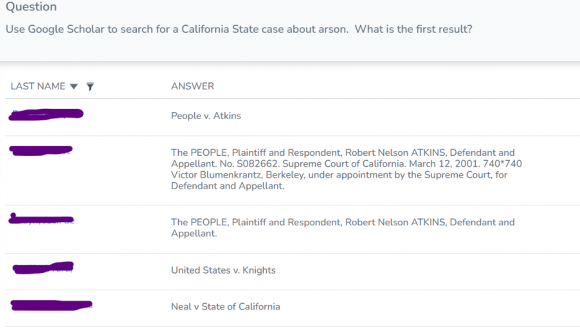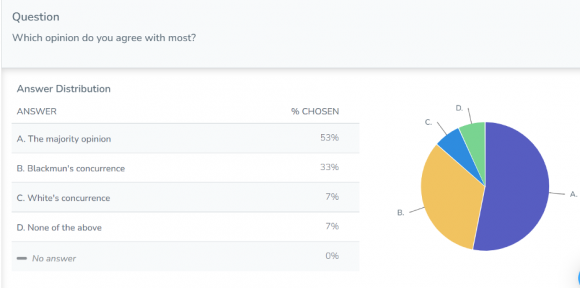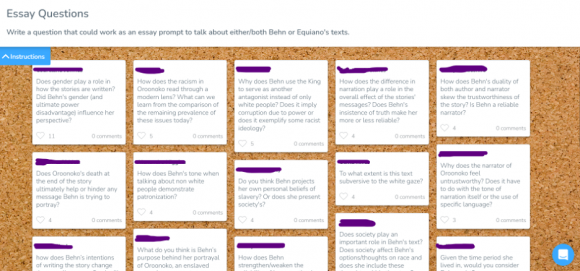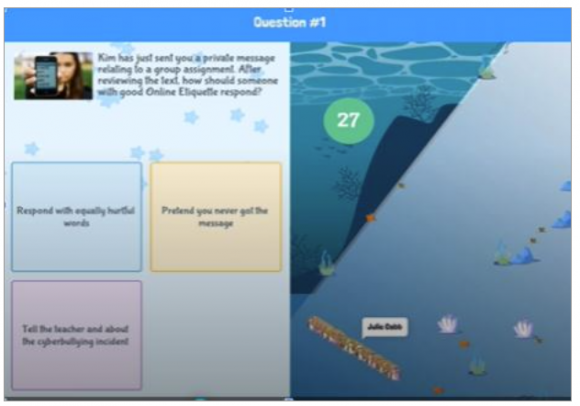Gain Valuable Insights on Teaching with Nearpod: A Professor’s Perspective
June 5, 2023
This blog post is authored by Dr. Samantha Dressel, Assistant Professor of Wilkinson College of Arts, Humanities, and Social Sciences; Department of English.
I don’t think of myself as particularly a techy person, especially in my pedagogy, but over the last year, Nearpod has become one of my favorite teaching tools. It is simple to work with, and allows students to engage in multiple ways in the classroom. I’ve also had really positive feedback from students since I started using it – multiple students named it specifically as a favorite activity form in their course evaluations with no prompting!
There are a few main ways that I like to use Nearpod, each with their own pedagogical advantages. In this post, I will discuss how I use it for: tracking consistent engagement across a class period; group brainstorming; and ungraded assessment.
One of the most effective ways I have found to use Nearpod is to keep consistent student engagement throughout a class period, even in more lecture-based settings. My favorite instance of this is an adapted library lesson that I created for my class, Writing in the Legal Context. One semester, the Law Librarians were particularly busy and did not have time to give a full class session as they had previously. I decided that rather than restructure the whole period to accommodate a half-presentation, I would adapt the materials they had used previously into a Nearpod.
A problem I had noticed in past library sessions was that when the librarian put a problem on the board for students to engage with, only the few most engaged students would actually do the search, while the rest of the class waited for someone else to give the answer. Through Nearpod, I had students engaging in Open-Ended Questions, where their answers would be entered so that I could see them but others couldn’t, and I could wait until a majority of the class had engaged before moving on. This allowed me to make sure that the whole class was going through the legal research process, and was actually doing the practice problems that would allow them to learn the material. This particular lesson had some correct answers, but in other questions, as the example below, just having the students engage in the process of finding the answer was far more important than which answer they actually found.
The next type of activity I love to do with Nearpod is a communal brainstorm or opinion. Whereas the first type of engagement I discussed is primarily online-only, this second option is hybrid. I have a question for students to answer, but that answer is intended to open up a face-to-face conversation, rather than to take its place.
One way I have done this is with informal polls. I have an example here, again from my Legal Writing class, where after we discussed the nuances of a court case, students were asked to discuss which opinions they agreed with most. This then opened up a discussion where we could consider why. Not only does this allow students to formulate their opinion before having to articulate it, it also allows people with minority opinions some amount of cover – in the example below, I would ask students why someone might agree with White’s concurrence, rather than calling on that single student and asking why they did agree with it.
Another type of hybrid discussion I like to use engages Nearpod’s Discussion Board feature. I use this as a form of Think-Pair-Share, where students have time to develop individual thoughts before sharing them with the class and digging deeper into those ideas. In my example below, I had to mark out student names, but for in-class engagement, the board can be set up so that students can’t see each other’s names, while the professor still has access. As with the other types of activity I have discussed, this similarly allows me to keep track of who is participating, while also not forcing shy students to claim their own answer in front of peers.
In this type of activity, I will generally ask a subjective question as a conversation starter – this might be asking students to generate questions as in the example below, or to find textual evidence to support a concept, or any other question I might post in normal face-to-face discussion. I then give students time to think, look at their materials, and write their discussion board posts. After everyone (or nearly everyone) has written an answer, I then dig deeper with a verbal discussion, inviting students to build on what has been articulated on the board.
For the specific example below, the Discussion Board was a great way to multitask a lesson in my Literature II class. Students created essay questions and were able to “like” them and therefore vote for what they wanted to discuss. Before answering the questions, though, I asked students to critique them as essay questions. We were able to talk about the form in a way that did not call out anyone, because the questions were completely divorced from their authors as far as the students could see. Once we discussed whether a question was useful for an essay, an in-class conversation, etc., and why, we could then move on to answering that question. All of the discussion of the questions took place in the proverbial meat-space, but the preparation for discussion was virtual.
A final functionality of Nearpod that I love is to create low- or no-stakes assessments. I personally have only used it for ungraded quizzes and games, but this could certainly be adapted to graded forms – Nearpod generates activity reports that could easily be transferred into a gradebook following the lesson. Nearpod has a quiz function, but my favorite way to engage with assessment is their “Time to Climb” game setup. All Nearpod quizzes can be reformatted as Time to Climb, as long as they are multiple choice. This gives students a cute avatar and allows them to see their progress through the quiz on a board in competition with their peers, and they are graded based on both speed and accuracy.
My favorite activity with Time to Climb is a gamified syllabus quiz I started using this past semester. Students have to dig through the syllabus to find my policies, and I brought some chocolates and other prizes to hand out to the top few points-getters in each class. Nearpod allows you the option to pause between each question, so I could further explain any policies, address misconceptions, or answer student questions before we moved on. In other lessons I have allowed students to work in teams to optimize looking for answers, though each student still answers the questions for themselves.
(Image here from Nearpod instructions on Time to Climb)
Overall, I have found Nearpod an invaluable resource that has allowed me to diversify my classroom activities. I can more easily engage students in different types of learning, and make sure that the whole class is engaged rather than only those who like to talk. It creates variation in classroom activities, and gives me a number of options in a single location that otherwise are spread across multiple learning platforms. I’m thrilled that the University is piloting Nearpod, and I encourage you to check it out for yourself!
If you are interested in joining the Nearpod pilot, please submit the intake form.
For more information on the Nearpod, please contact Educational Technology Services at edutech@chapman.edu.