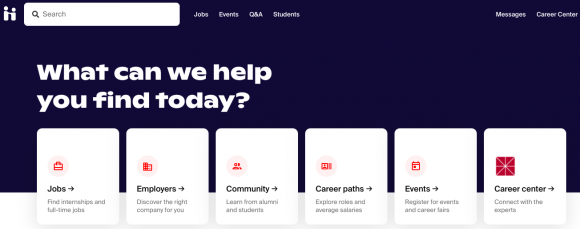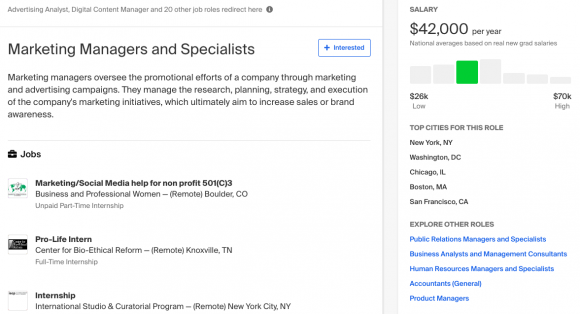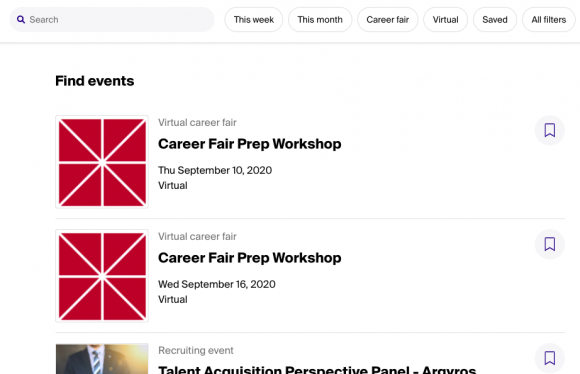A Panther’s Guide to Handshake Breaking down all the basics!
August 31, 2020
![]()
So you might have seen this symbol here and there around campus or on Chapman’s website… but what in the world is this fun little logo? This is Handshake.

- The #1 resource for Chapman students to find opportunities on and off-campus.
- An easy tool to use that can be accessed through the website or by downloading their app on Apple’s App Store or the Google Play Store.
- Where employers (who are directly looking at Chapman talent) post opportunities for paid and unpaid jobs, internships, volunteer opportunities, research, etc.
Fun Fact: The Office of Career and Professional Development approves hundreds of new employers monthly and new opportunities weekly! We personally review all applicants and requests to make sure students are getting a wide variety of opportunities.
Ok great… but why should anyone care about it?
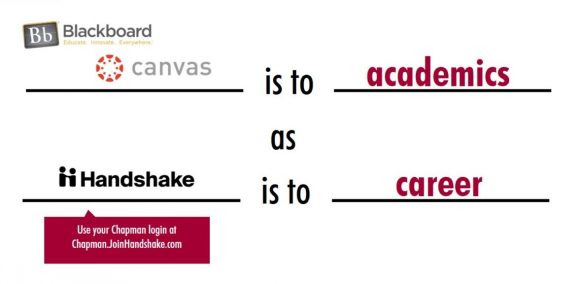
Handshake is super important for current students (and alumni for that matter!) to know about and use. Just like a key component of academic success is staying up-to-date with your courses in Canva/Blackboard, Handshake serves as your one-stop-shop hub for all things career development. From getting help, to accessing resources, connecting with employers, and applying to internships — it all happens on Handshake.
- Access to thousands of jobs and employers.
- Invites/reminders about career events!
- Explore careers and receive personalized job/internship recommendations.
- Book an appointment with a Career Educator, your school-specific Career Advisor, or a Career Peer Advisor.
- Submit surveys to use your voice and get events scheduled that you want to see!
- Career resource hub from resume sample to networking tips.
Pretty cool right? So when can you start using it?
- Starting your first semester at Chapman
- After you graduate too! (Tip: If you no longer want to use your Chapman email, you can request to have your Handshake profile email changed by contacting the office )
Now how do you use it?
Here are some highlights to help you out!
The first thing you see – Home/“For You”
- Find recommended/new resources by The Office of Career and Professional Development
- View your favorited jobs and employers
- Discover new job recommendations specific to you
- Find out what is popular in your major
- Reminders on what jobs are expiring soon
… And of course, the main thing you’re probably wondering about: Jobs/Internships
- Bookmark/favorite opportunities you’re interested in
- Apply through Handshake
- Use the various filters to help narrow down your search
- Hint: Use the job “label” filter to find top hot opportunities recommended by your college’s Career Advisor (ex: “Recommended for Schmid students”)
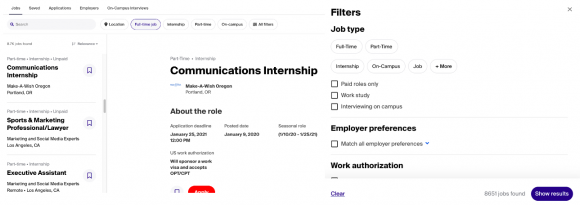
*Make sure to check out @chapmanucareer on Instagram for our weekly ‘Hot Jobs’ segment that highlights job and internship suggestions by the Career staff!*
We have some pretty cool alumni… have you introduced yourself? Check out: Community/Students
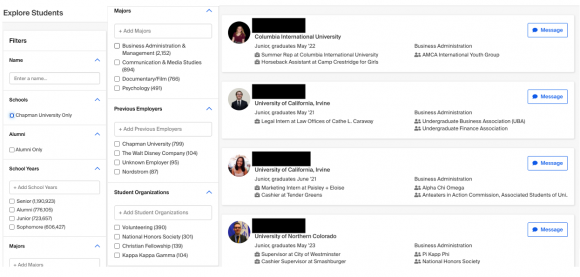
- Connect with peers and alumni – expand your network!
- Find out where alumni go after graduation
Still figuring out your future? Career Paths is definitely the tab you want to explore options
- Discover different career paths
- Find alumni in the roles you’re interested in
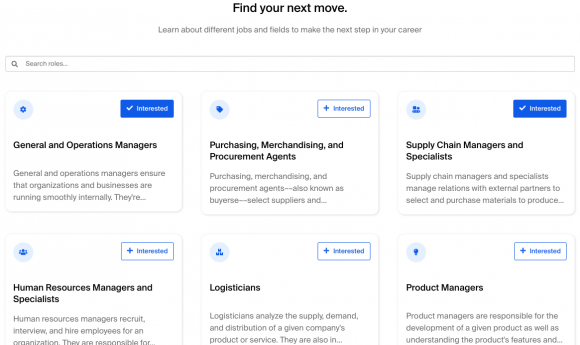
Didn’t read the student Career Newsletter? Events will tell you what’s happening next
- Discover upcoming career events and RSVP
Here are some noteable event coming up this Fall 2020:
• Career Fair Prep Workshop (September 10, 2020 and September 16, 2020)
• Chapman University’s (Virtual!) Fall Career Fair 2020 (September 23, 2020)
• (Virtual!) Mock Interviews I Business, Management, Marketing, PR, Arts & Entertainment (October 27, 2020)
• (Virtual!) Mock Interviews I Science, Technology, Engineering, Mathematics, Healthcare, Human Services, Government & Education (October 29, 2020)
• and more!
- Hint: Looking for industry-specific events? Use the event “label” filter to find events recommended for your college (ex: Recommended for CoPA students”)
- Descriptions and resources on event pages can help you best prepare
Want advice from your peers? Utilize the Q&A forum
- Ask questions for advice from fellow students (including those outside of Chapman!)
- Help out the panther community by answering questions about past positions/giving advice
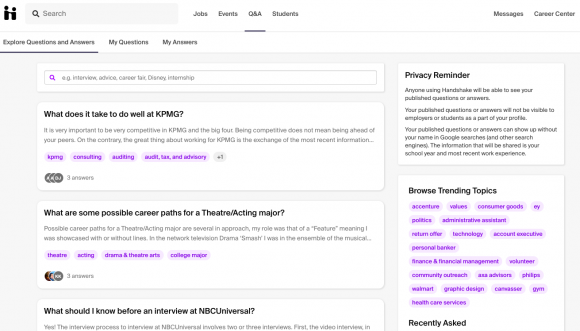
Parents bugging you to talk to us again? Begin with the Career Center page!
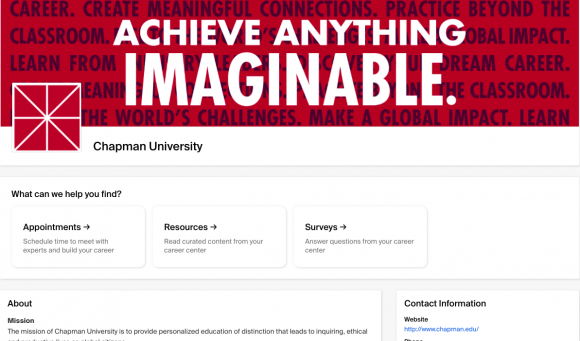
Make an appointment to strengthen your resume, cover letters, LinkedIn, etc. with a Career Educator, your school-specific Career Advisor, or a Peer Career Advisor!
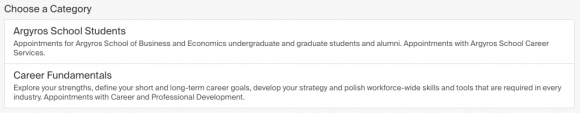
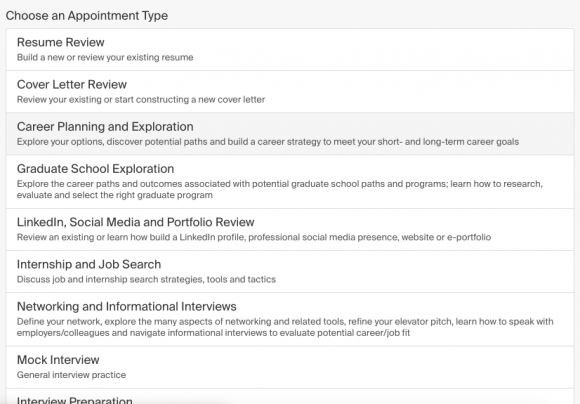
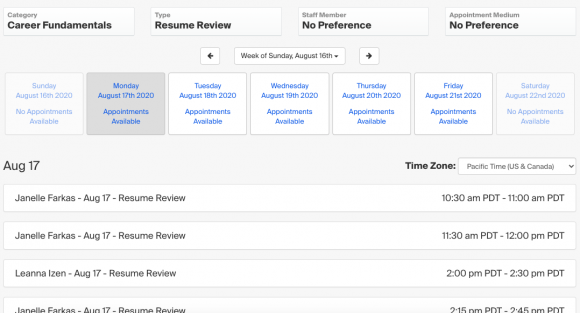
- Discover numerous resources
- Fill out surveys to help them tailor specific events that are more relevant to student needs
As someone who’s spent hours on Handshake, here are some additional tips/reminders
- Make sure to complete your profile so that recruiters who scout on Handshake can see your qualifications
- You can view documents that you have uploaded and make them visible/invisible to the public
- Make sure to get your resume, cover letters, and portfolio looked at by someone else before uploading
- View your submitted applications by clicking on your profile picture
- Tailor job suggestions by filling out the ‘Career Interests’ page
- Go to your notifications settings to adjust reminders of jobs expiring or recommendations by Handshake
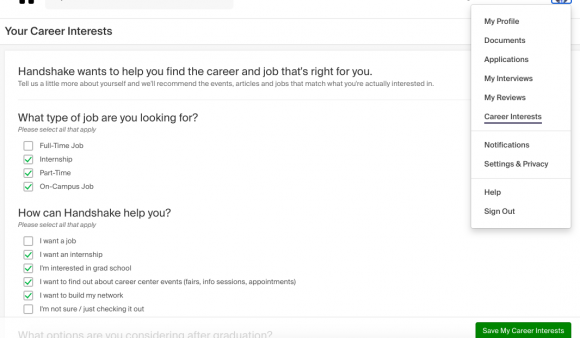
Remember that there are many resources available to help you take advantage of the opportunities that surround us! Check out Handshake’s Help Center for guides and videos to help you use Handshake to the fullest potential.