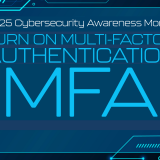Welcome Back!
February 7, 2018
Happy New Year and welcome back! IS&T is excited to share some our new tools and services with you.
TECH HUB
 We are excited to announce the opening of the new Tech Hub in DeMille 104. The Tech Hub is a welcoming space on campus for collaboration around all things technology. We welcome students, faculty and staff to stop in and experiment with the latest technology offerings and get advice on tech-related issues. This is a place where faculty can come and consult with instructional designers and educational technology support specialists, as well as learn about new digital tools for academic and research activities.
We are excited to announce the opening of the new Tech Hub in DeMille 104. The Tech Hub is a welcoming space on campus for collaboration around all things technology. We welcome students, faculty and staff to stop in and experiment with the latest technology offerings and get advice on tech-related issues. This is a place where faculty can come and consult with instructional designers and educational technology support specialists, as well as learn about new digital tools for academic and research activities.
The facility is open now, but we will be hold the Grand Opening on Thursday, February 15, from 11am – 6pm. Dean Andrew Lyon will be kicking off the day’s festivities at 11:30am. The entire day is jam-packed with hands-on demos and inspiring speakers. We hope to see you there. For details on the Grand Opening, please visit https://events.chapman.edu/45959. Hope to see you there!
Desktop Backup (Crash Plan)
We have acquired desktop backup software called Crash Plan Pro, and in February, our goal is to deploy it to all Staff and full-time Faculty desktops and laptops. This software is designed to automatically backup your entire desktop or laptop, and to protect you in the event of a hardware failure or other catastrophic failure. For more information on Crash Plan Pro please visit https://www.chapman.edu/campus-services/information-systems/software/crashplan.aspx. As always, we are here and happy to help. If you have any questions, concerns, or would like assistance with installing Crash Plan Pro on your computer, please do not hesitate to contact the Service Desk at (714) 997-6600 or servicedesk@chapman.edu.
Software
We are constantly adding new software offerings to our website at www.chapman.edu/software. For example, this semester we will be adding a site license for MathLab.
Report a Phish
Reporting suspicious and malicious has never been easier. Our information security team deployed a new “Report a phish” button on Outlook Inbox messages, which is located directly below the sender’s contact information. In the event you receive an email that looks suspicious, simply click the “Report a Phish” button and the message will be forwarded directly to abuse@chapman.edu to be investigated
Service Desk Ticketing Upgrade
The Service Desk system has been upgraded to make it easier for you to seek assistance and to view the status of your request for assistance. The new servicedesk.chapman.edu website will allow you to see the status of your open tickets, including who is actively working the ticket. Great new features have been added: a knowledge base for searching and resolving common problems, self-service software installation, detailed computer information, and a service catalog for computer ordering and requesting quotes.
Of course, you may continue to open a ticket via email to servicedesk@chapman.edu or by phone at 714-997-6600. To access the new system, please visit servicedesk.chapman.edu
Phone System Upgrade
As some of you may already be aware, IS&T has been working to upgrade the campus phone system for several months, moving through this project department by department. We expect to be move everyone to the new system by the end of Spring. Some of the features of the new system include:
- Email notifications for missed calls
- Transcribed voicemails and recordings are sent to your email inbox
- Manage your out-of-office voicemail using Outlook Web Access.