Is Your Home a Haven for Online Safety?
October 2, 2018
October is National Cyber Security Awareness Month and our Information Security team would like Chapman University to champion cyber security awareness. Each week has its own theme, and this week’s them discusses online safety in a “connected home”.
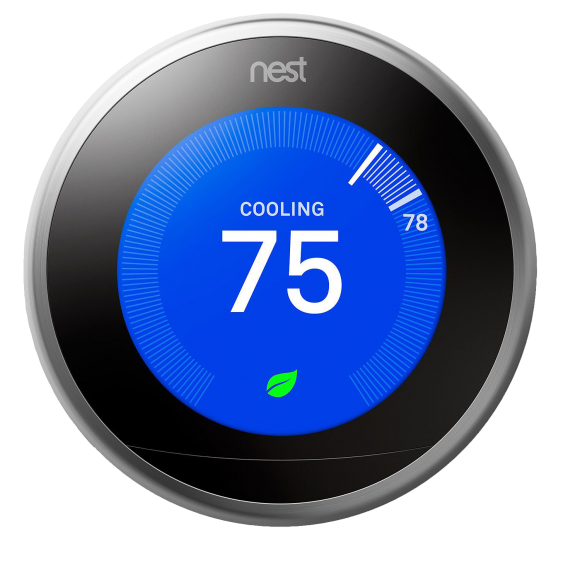 When it comes to online safety at home, everyone in the household is responsible. Having a “connected home” allows us to be able to control different devices and appliances around the house simply by using our mobile devices. How cool is it that we can adjust the air temperature in the house and water the lawn all without leaving the comfort of your sofa? However, with convenience comes a price, and I’m not referring to the price tag at the store. Anything that can be connected to the web can technically be accessed by cyber attackers. Computers, webcams, social media accounts, thermostats, and gaming consoles are just a few example of where the bad guys look to access your information. This is why cyber security awareness is extremely important. Knowing where the bad guys can access your information and how to stop will keep you and your family members safe.
When it comes to online safety at home, everyone in the household is responsible. Having a “connected home” allows us to be able to control different devices and appliances around the house simply by using our mobile devices. How cool is it that we can adjust the air temperature in the house and water the lawn all without leaving the comfort of your sofa? However, with convenience comes a price, and I’m not referring to the price tag at the store. Anything that can be connected to the web can technically be accessed by cyber attackers. Computers, webcams, social media accounts, thermostats, and gaming consoles are just a few example of where the bad guys look to access your information. This is why cyber security awareness is extremely important. Knowing where the bad guys can access your information and how to stop will keep you and your family members safe.
Tip and Tricks:
- Home Network Security
- Make sure your network password is not set to “default”. When setting up your home network, most installation companies will set a default password to help you get setup. Make sure you change that password to something is easy to remember and very difficult to guess. Using a combination of uppercase and lowercase letter combined with numbers and special characters is a great way to strengthen your network password.
- Make sure your devices have the latest security updates and your firewalls are turned on.
- For additional protection, download additional antivirus and/or malware software.
- Last, but not least, use WiFi Access Protocol on your router. This protocol setting on your router activate encryption on your network.
Additional Resources:
- Dangers of Internet Connected Toys
- Oversharing on Social Media
- Have You Been the Victim of Internet Fraud?


