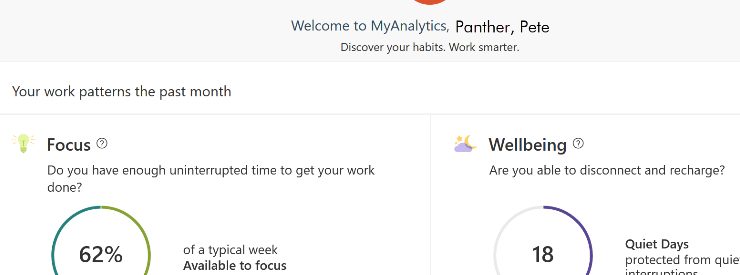MyAnalytics Microsoft's MyAnalytics services have been turned off.
December 5, 2019
What is MyAnalytics? MyAnalytics is a Microsoft Office 365 application designed to help you gain insight into how and who you spend your time, with the goal of optimizing tasks and making you more efficient.
For those who are using MyAnayltics, please be aware that IS&T has turned off the services on all university owned PCs. If you would like to turn MyAnalytics services back on, please see the information below.
To enable your MyAnalytics Dashboard:
- Sign into your Microsoft Office 365 Admin Center
- Select the “Settings” icon on the top-right of your screen (Pinwheel).
- For MyAnalytics, toggle the switch to the “ON” position.
- Select Save.
For more information, please visit the MyAnalytics resources page on microsoft.com. If you have any questions, concerns, or would like assistance with activating your MyAnalytics dashboard, please contact the Service Desk at Servicedesk@chapman.edu or (714) 997-6600.