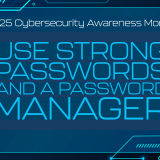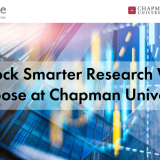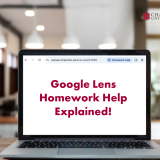Use Strong Passwords and a Password Manager
Passwords are the keys to our digital lives. From class registration and email accounts to banking and social media, every online service requires them. Unfortunately, weak or reused passwords remain one of the biggest reasons for compromised accounts. With so many data breaches, stale, old passwords are prime material for the hackers lurking in the