Don’t Be a Dinosaur: How to Connect With Chapman University Digitally
August 21, 2013
It’s the beginning of a new academic year, and you might be wondering, “What’s new with my Chapman University family?” or “What’s happening in my community?” Well, you’ve come to the right place. Strategic Marketing and Communications (SMC) is here to keep you informed.
Here are 4 digital tools to help you connect with Chapman University.
Emails
Not long ago SMC was sending 5 or more emails to the Chapman community every week! Our data showed us that this was too many (people stopped opening them), which is why we consolidated to the 2 we send now. Fewer emails equals happy recipients.
* related post – read “why consolidate emails?” *
The first email is sent on Mondays and comes from our Public Relations department. This includes some of the big stories from the previous week. The second email, sent on Thursdays, is an “update” that includes events and developments from the Chapman Family.
Some of our Chapman University family members (like faculty) prefer emails, while others (like students) would rather be updated in other ways. Our strategy with internal emails is to give readers a quick overview of what’s going on. If someone is interested in a story, they can follow the link to the full story. That’s why most (if not all) of our emails link to a webpage or blog.
Blogs
Chapman University has more than 15 active official blogs, and the ‘table of contents’ is https://blogs.chapman.edu/ – here, you can find current stories, and subscribe to the blogs that interest you most.
If you are a Faculty or Staff member that uses Outlook regularly, you may be interested in subscribing to the blogs VIA Outlook. Just right-click “RSS feeds” and then “add a new RSS feed.” The RSS feed URL’s are super-easy to remember for the Chapman blogs. It’s just the URL of the blog + /feed. For example, the feed URL for https://blogs.chapman.edu/happenings is https://blogs.chapman.edu/happenings/feed/ and the feed URL for https://blogs.chapman.edu/smc/ is https://blogs.chapman.edu/smc/feed/.
If you’d like step-by-step instructions on how to do this, here’s a great “how to” YouTube video.
If you are a student, you’ll definitely want to visit the student blog, where you can read opinion posts, see stories related to campus events, keep up with Dean Price, and even submit posts of your own.
You can also see blog posts at social.chapman.edu, our most social website.
Social Media
social.chapman.edu is a great place to get the latest updates from official Chapman accounts. We’ve also got a listing of social media accounts located in the “accounts” view. If you are interested in short, timely updates from ChapmanU, or from official University units, please like, follow, or add us!
Website
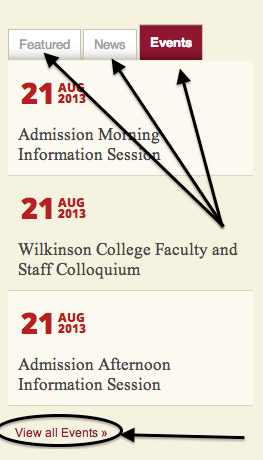
Last but not least, we’ve got “news and events” listed at the bottom of the University homepage, and a widget on many of the www.chapman.edu pages.
Much of the information in this widget is University specific, but if you are on a Dodge College or Schmid College page, for example, then the information that you’ll see is typically specific to that school or college, depending on the school or college’s preference.
Let us Know How We Are Doing
We are working on some new ideas that will help our Chapman University Family stay even more connected, and we’d love to hear your ideas as well. If you have questions about our email procedures, our social media policy, or any other guidelines/best practices, please feel free to visit the SMC web pages for more information.
As always, if you have thoughts or questions, please don’t hesitate to comment below.
Best,
Strategic Marketing and Communications
VIA +David May and Drew Farrington
