The Student Blog: A Little Order for the Chaotic Student World
May 31, 2013
In the web development world, simplicity is king. Ease-of-use, readability, and simple navigation take precedence over complex systems and overly creative design. This holds especially true when developing for university students. With a multitude of events, hundreds of club activities, part-time work and a full-time class schedule, organization and simplicity are a welcomed blessing for the exhausted student. This was the driving force behind the creation of Chapman’s student blog:
One University
(blogs.chapman.edu/students).
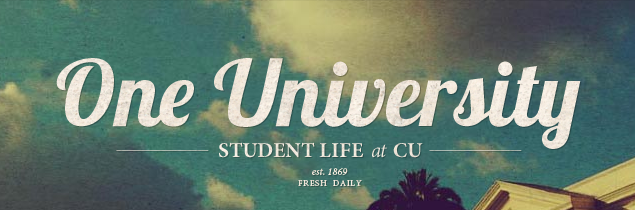
Developed as a centralized environment for students,
One University
takes the simplicity rule to heart, both in the front-end design and back-end coding. Here are a few key decisions we made along the way.
Build for the User, Not the Client
One of the biggest challenges for the marketing department at a university is convincing the rest of the campus that a centralized environment
for
the viewer is better than a unique environment
about
a department. Since the themes of independence and freethinking are pushed throughout the academic world, it becomes a juggling act to get all departments to sign on to a centralized idea.
The solution is to make sure your client knows the consequences of splitting up their audience—smaller viewership, web fatigue and confusion, and in extreme cases, the dreaded unsubscribe.
For the student blog, we made it a point to build a centralized environment for the viewer, but allowed each department to have a voice of their own through categories. This lets the departments focus on making their content great, instead of worrying about their unique design.
Design for the Attention Deficit
When you hear the word blog, you instantly get a vision of a linear, article-based platform that requires more attention than you can give. When developing the student blog, we specifically went against this idea and tried to design with the busy,
and attention deficit,
student in mind.
On top of youthful, retro-style graphics, we decided to push a visual snippet-based design with infinite scrolling and sort filters. Like a magazine, this allows viewers to browse articles by titles and image, and make the decision to ‘read more’ for themselves. Getting a student interested in the article is left up to the writer’s abilities and not by force through the design.
Integrate Habits, Don’t Ignore
If it’s not convenient, interesting, or required, then a student won’t use it—period. As a web developer, integrating the user’s daily habits is a sure-fire way to get a head start on viewership and ensure they stay for longer than a day. Ignoring these habits can be detrimental.
We did this by building a process around our Student Affair’s existing internal promotional system and integrating with social media. Students can submit and share posts themselves, giving them exposure they would otherwise not have. We also built it to connect with other promotional mediums like their weekly events email.
As for social media, integration is nothing new, but probably most important. If you’ve ever had to pry a student away from Facebook or Twitter, you know integration is key. This is done through simple sharing features and integrated commenting.
Simple, but Complex Function
As noted above, integration is a must for success, but this doesn’t mean it should be difficult. What you build, as complex as it is behind the scenes, should be easy for the user on the front-end. Removing as many steps between desired action and final result should be the goal of any developer.
For
One University
, since we were dealing with such a diverse, active and large portion of the university, we needed the backend to be complex. This included student approval workflows and department separation. On the front-end, though, a simple submission form is all we desired. It took a lot of work to build what looks like a regular form, and if the complexity is needed, that is how it should be.
Question and Evolve
The last important note is to never stop improving. The most exciting thing about the web is that it is not permanent. Nothing is set in stone. In fact, if you do not evolve your site, you run the risk of becoming ancient. Improving your site is done through user testing, keeping up-to-date with latest trends, and being intuitive to future needs.
Even though
One University
is still in its infancy, we are constantly taking suggestion and improving. Even now there is a long list of items we would like to integrate and improve. And since it’s the web, we can.
