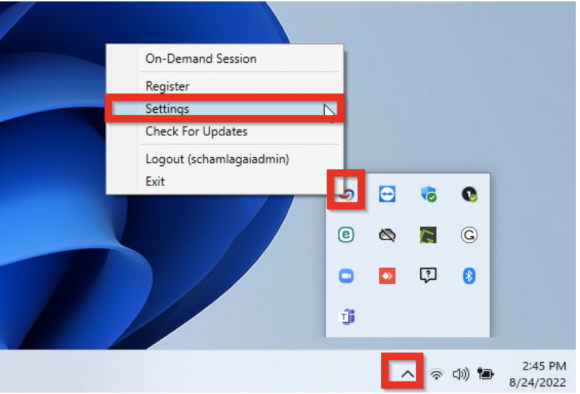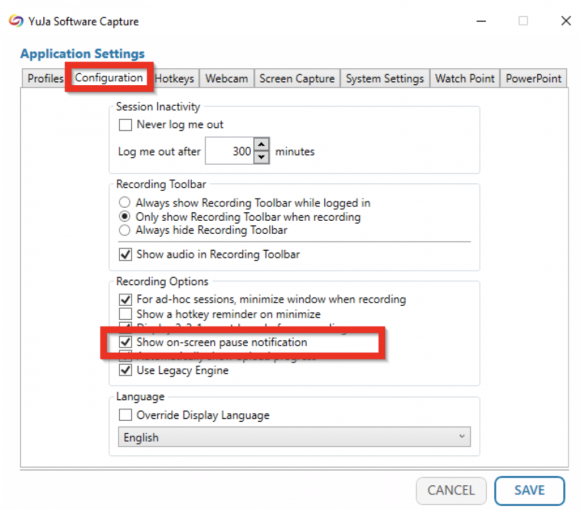YuJa Updates: Pause Recording Indicator
September 20, 2022
This YuJa update provides a clear reminder for the Presenter when a recording is paused. You can enable the option for an on-screen indicator that clearly lets you know you have paused your recording.
1. Launch the YuJa Software capture application and close the capture window.
2. Navigate to the YuJa icon in your system’s tray, right-click the icon, and choose Settings.
3. Under the Configuration tab, enable Show On-Screen Pause Notification and Save.